Is Grammarly the Best Tool for Proofreading?
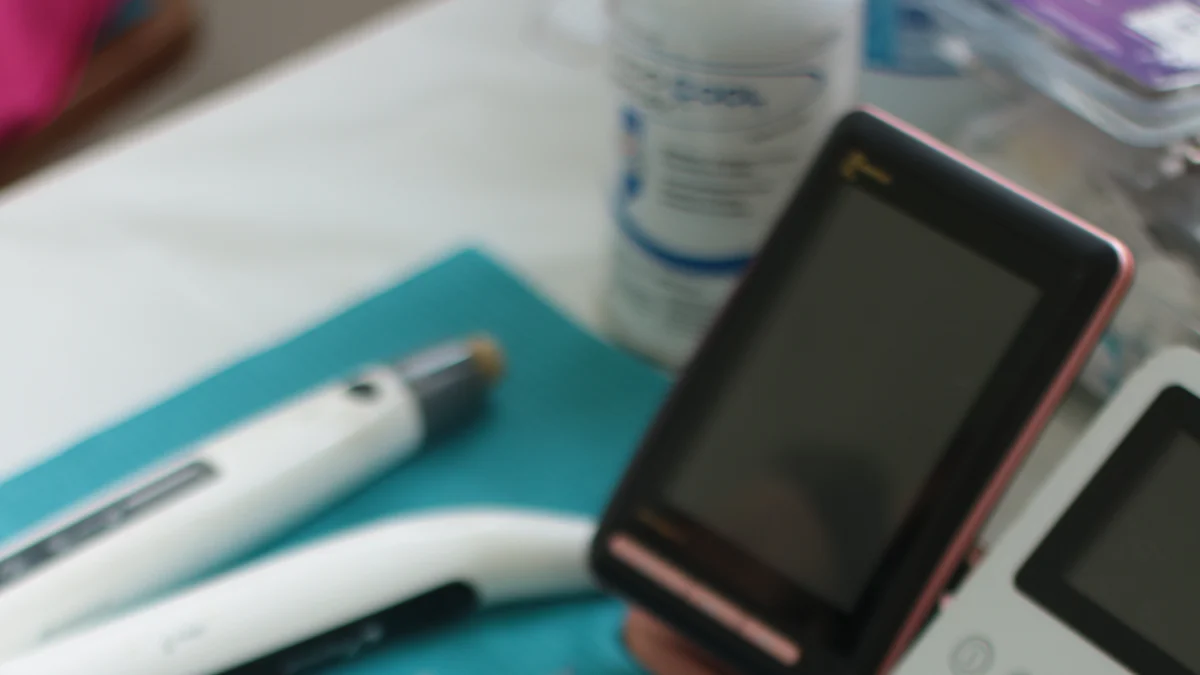
Grammarly has revolutionized how you approach writing. This proofreading app offers advanced tools that help you identify and fix errors in grammar, spelling, and punctuation. With over 30 million users by 2020, Grammarly has become a trusted proofreading tool for writers worldwide. It enhances your writing by suggesting better word choices, shortening lengthy sentences, and preventing embarrassing mistakes. Many users report saving time on proofreading tasks while improving their skills. Whether you're crafting emails, blog posts, or academic papers, Grammarly proofread features make your writing clearer and more effective.
Key Takeaways
Grammarly enhances your writing by identifying grammar, spelling, and punctuation errors, making it a reliable tool for all types of writing.
The tool offers real-time feedback, allowing you to correct mistakes as you write, which saves time and improves efficiency.
Grammarly's advanced features, such as tone detection and plagiarism checking, are particularly beneficial for students and professionals seeking polished content.
While Grammarly is powerful, it cannot fully replace human editors, especially for nuanced writing that requires context and creativity.
The free version of Grammarly is a great starting point, but upgrading to the premium version unlocks advanced tools that significantly enhance your writing experience.
Using Grammarly not only helps you fix errors but also educates you on writing conventions, improving your skills over time.
Be mindful of Grammarly's suggestions; not all are necessary or contextually appropriate, so use your judgment when applying its recommendations.
What Is Grammarly and How Does It Proofread?
Overview of Grammarly
Grammarly is a digital writing assistant designed to improve your writing by identifying and correcting errors. It uses advanced artificial intelligence (AI) to analyze your text and provide suggestions for grammar, spelling, punctuation, and even tone. Over 30 million users rely on Grammarly to refine their writing, whether they are students, professionals, or content creators. Its user-friendly interface allows you to upload documents, copy-paste text, or type directly into its online editor. This flexibility ensures that you can easily integrate Grammarly into your writing process.
Unlike traditional grammar checkers, Grammarly goes beyond basic error detection. It evaluates sentence structure, vocabulary usage, and clarity. This makes it more than just an online grammar checker; it becomes a tool for enhancing your overall communication. Whether you're drafting an email, writing an essay, or creating a blog post, Grammarly helps you produce polished and professional content.
Key Features for Proofreading
Grammarly offers a range of features that make it a powerful grammar checking tool. Here are some of its key capabilities:
Grammar and Spelling Checks: Grammarly identifies and corrects grammatical errors, spelling mistakes, and punctuation issues. It ensures your writing is free from common errors that could undermine your credibility.
Clarity Suggestions: Grammarly provides recommendations to make your sentences more concise and easier to understand. It helps you eliminate unnecessary words and improve readability.
Tone Detection: Grammarly analyzes the tone of your writing and suggests adjustments to match your intended audience. Whether you want to sound formal, friendly, or neutral, Grammarly helps you achieve the right tone.
Plagiarism Detection: The Premium version includes a plagiarism checker that compares your text against billions of web pages. This feature is especially useful for academic and professional writing.
Customization Options: Grammarly allows you to set goals based on your audience, formality level, and writing style. This personalization ensures that the suggestions align with your specific needs.
Grammarly's AI-powered algorithm continuously improves, making its suggestions more accurate over time. It also provides explanations for its corrections, helping you learn and avoid repeating mistakes. By using Grammarly, you not only fix errors but also enhance your writing skills.
"Grammarly makes you a better writer. It’s as simple as that."
If you've ever thought, "I need a tool to check my grammar effectively," Grammarly is an excellent choice. Its combination of advanced features and ease of use makes it one of the most reliable grammar checking tools available today.
Strengths of Grammarly as a Proofreading Tool

Ease of Use and Accessibility
Grammarly stands out as a digital writing assistant because of its simplicity and accessibility. You can access it through multiple platforms, including a browser extension, desktop app, and mobile keyboard. This flexibility ensures that you can use Grammarly wherever you write, whether it's on your computer or smartphone. Unlike some other grammar checking tools, Grammarly allows you to upload documents, copy-paste text, or type directly into its editor. This versatility makes it convenient for all types of users.
The interface is intuitive and user-friendly, even for beginners. You don’t need technical expertise to navigate its features. Grammarly also provides real-time feedback, which means you can see and correct mistakes as you write. This feature saves you the hassle of reviewing your work later. Compared to tools like WhiteSmoke, which lacks file upload options, Grammarly offers a more seamless experience for users who want to proofread their work efficiently.
Accuracy and Advanced Features
Grammarly excels in accuracy when identifying and correcting grammatical errors. Its AI-powered algorithm analyzes your text with precision, ensuring that even subtle mistakes don’t go unnoticed. Unlike basic grammar checkers, Grammarly provides context-aware suggestions. For example, it evaluates sentence structure, tone, and clarity, helping you refine your writing beyond just fixing errors.
The Premium version takes this a step further by offering advanced features like plagiarism detection and consistency checks for grammar and punctuation. These tools are invaluable for professionals and students who need polished and error-free content. Grammarly also suggests stylistic improvements, such as making sentences concise or enhancing vocabulary. This comprehensive approach sets it apart from other proofreading tools.
Grammarly’s ability to provide detailed explanations for its corrections helps you understand why a change is necessary. This not only improves your current work but also enhances your long-term writing skills. Whether you’re a student, blogger, or professional, Grammarly ensures your writing is clear, engaging, and free of errors.
Time-Saving Benefits
Grammarly significantly reduces the time you spend on proofreading. Its real-time feedback feature allows you to fix mistakes as you write, eliminating the need for lengthy reviews. For busy writers, this is a game-changer. You can focus on creating content without worrying about minor errors slowing you down.
The tool’s ability to handle large volumes of text at once further enhances its efficiency. For instance, Grammarly’s free version can process over 10,000 words at a time, while competitors like ProWritingAid Free are limited to 500 words. This makes Grammarly ideal for long-form content, such as essays, reports, or manuscripts.
By automating the error detection process, Grammarly saves you from manually scanning your work for mistakes. It also ensures that no errors slip through the cracks, giving you confidence in the quality of your writing. Whether you’re drafting an email or preparing a presentation, Grammarly streamlines the proofreading process, allowing you to focus on what matters most—your ideas.
"Grammarly doesn’t just save time; it transforms how you approach writing."
Limitations of Grammarly Proofread Features
Overzealous or Inaccurate Suggestions
Grammarly often provides helpful suggestions, but it can sometimes overstep. The tool may recommend changes that are unnecessary or even incorrect. For instance, users have reported instances where Grammarly suggested replacing a word with another that didn’t fit the context. These inaccuracies can disrupt your writing flow and lead to frustration. While Grammarly’s algorithm is advanced, it doesn’t always grasp the nuances of tone or creative expression.
Blindly accepting every suggestion can also result in awkward phrasing or grammatical mistakes. You need to rely on your judgment to decide which recommendations to follow. Grammarly’s real-time feedback is valuable, but it’s not infallible. Treat its suggestions as guidance rather than absolute rules. This approach ensures that your writing retains its originality and clarity.
"Grammarly makes you a better writer, but only if you use it wisely."
Inability to Fully Replace Human Editors
Grammarly excels at identifying grammar mistakes, spelling mistakes, and punctuation errors, but it cannot match the depth of a human editor. A human editor brings an understanding of context, tone, and style that no grammar checking tool can replicate. Grammarly’s error detection focuses on technical issues, but it struggles with subtleties like cultural references or creative prose.
For example, Grammarly might flag a sentence as unclear when it’s intentionally written that way for artistic effect. Human editors can recognize these nuances and preserve your unique voice. Additionally, Grammarly’s grammar check may miss inconsistencies in arguments or factual inaccuracies, areas where human editors excel. If you’re working on critical documents like academic papers or professional reports, you should consider combining Grammarly with manual proofreading or professional editing.
Privacy and Connectivity Concerns
Using Grammarly requires you to upload your text to its servers, which raises privacy concerns. Although Grammarly claims to prioritize user data security, some users remain cautious about sharing sensitive information. If you’re writing confidential documents, you might hesitate to rely on Grammarly for proofreading.
Grammarly also depends on an internet connection to function. This reliance can be inconvenient if you’re working offline or in areas with poor connectivity. While the tool offers robust features, its dependence on cloud-based processing limits its accessibility in certain situations. For users who prioritize privacy or need offline functionality, this limitation can be a significant drawback.
Despite these concerns, Grammarly remains a powerful grammar checking tool. Its benefits often outweigh its limitations, but understanding these drawbacks helps you use it more effectively.
Comparing Grammarly to Other Proofreading Tools and Human Editors

Grammarly vs. Other Proofreading Tools
Grammarly stands out as a leading proofreading tool, but how does it compare to other options available? Many tools, such as ProWritingAid, Ginger, and WhiteSmoke, offer similar features, yet Grammarly’s combination of simplicity and advanced functionality gives it an edge.
Ease of Use: Grammarly provides a user-friendly interface that works seamlessly across platforms. You can use it as a browser extension, desktop app, or mobile keyboard. In contrast, tools like WhiteSmoke often feel outdated and lack the same level of accessibility.
Real-Time Feedback: Grammarly delivers instant suggestions while you write. This feature saves time and ensures that your writing improves as you go. Other tools, like ProWritingAid, may require you to upload documents and wait for analysis, which can slow down your workflow.
Advanced Features: Grammarly’s Premium version includes features like tone detection, clarity suggestions, and plagiarism check. These tools enhance your writing by addressing not only grammar mistakes but also style and originality. While ProWritingAid offers detailed reports on writing style, it lacks the intuitive design and real-time corrections that Grammarly provides.
Accuracy: Grammarly’s AI-powered algorithm excels at identifying grammar mistakes and offering context-aware suggestions. Competing tools often miss subtle errors or fail to provide explanations for corrections. Grammarly helps you understand why changes are necessary, making it a valuable learning tool.
"Grammarly combines advanced technology with ease of use, making it a top choice for writers seeking a reliable proofreading tool."
Although other tools have their strengths, Grammarly’s balance of accessibility, accuracy, and advanced features makes it a preferred option for many writers.
Grammarly vs. Human Editors
While Grammarly is a powerful proofreading tool, it cannot fully replicate the expertise of a human editor. Each option has unique strengths, and understanding these differences can help you decide which is best for your needs.
Error Detection: Grammarly excels at catching technical issues like grammar mistakes, spelling errors, and punctuation problems. However, human editors can detect far more errors, especially those involving context, tone, and style. For example, a human editor can recognize cultural references or creative nuances that Grammarly might flag as unclear.
Depth of Feedback: Grammarly focuses on technical corrections and stylistic improvements. Human editors, on the other hand, provide in-depth feedback on structure, argument consistency, and overall flow. If you’re working on academic papers or creative projects, a human editor can offer insights that go beyond what any grammar checker can provide.
Cost and Accessibility: Grammarly offers an affordable and accessible solution for everyday proofreading tasks. Hiring a professional editor can be expensive and time-consuming. For quick edits or casual writing, Grammarly proofread features are often sufficient. However, for critical documents, investing in a human editor ensures a higher level of quality.
Learning Opportunities: Grammarly helps you learn by explaining its suggestions, but it lacks the personalized guidance that a human editor can provide. A human editor can tailor their feedback to your specific goals, helping you grow as a writer.
"Grammarly is an excellent tool for improving your writing, but it works best when combined with human expertise for complex or high-stakes projects."
Grammarly offers convenience and efficiency, making it ideal for everyday use. However, human editors remain unmatched in their ability to refine and elevate your writing to the highest standard.
Is Grammarly Worth the Cost? A Cost-Benefit Analysis
Free Version vs. Premium Version
Grammarly offers both a free version and a premium version, each catering to different needs. The free version provides essential tools for improving your writing. It identifies grammar mistakes, spelling errors, and punctuation issues. For casual writers or those on a budget, this version is a great starting point. You can use it to catch basic errors and enhance clarity in your writing without spending a dime.
The premium version, however, takes your writing to the next level. It includes advanced features like tone detection, vocabulary enhancement suggestions, and a plagiarism check. These tools are especially useful for students, professionals, and content creators who need polished and professional writing. According to surveys, 76% of premium users say writing feels more enjoyable, and 85% report becoming stronger writers. These statistics highlight the value of upgrading to premium if you want to refine your skills and produce high-quality content.
The premium version also saves time by offering detailed explanations for corrections. This feature helps you understand your mistakes and avoid repeating them. For students, the benefits are even more pronounced. 99% of students using the premium version say their grades improved, showing how it can make a significant difference in academic success. If you frequently write essays, reports, or creative pieces, the premium version provides tools that go beyond basic proofreading.
"The free version is a solid choice for casual use, but the premium version transforms your writing experience."
Evaluating Value for Different Types of Users
The value of Grammarly depends on how you use it and what you need from a writing tool. For casual writers, the free version offers enough features to catch common errors and improve clarity. If you write emails, social media posts, or occasional documents, the free version meets most of your needs.
For students, the premium version is a game-changer. It not only corrects grammar mistakes but also enhances your writing style. The plagiarism check ensures originality, which is crucial for academic work. With 99% of students reporting better grades, the premium version proves its worth for those in school or college.
Professionals benefit greatly from the premium version as well. Whether you’re drafting reports, proposals, or presentations, the advanced features help you maintain a professional tone and avoid embarrassing mistakes. The tone detection tool ensures your writing aligns with your audience, making your communication more effective. For content creators, the vocabulary enhancement suggestions and clarity improvements make your writing more engaging and impactful.
If you’re a frequent writer, the premium version offers unmatched value. It saves time, improves your skills, and ensures your writing stands out. While the free version is a good starting point, upgrading to premium unlocks features that cater to more demanding writing tasks.
"Grammarly adapts to your needs, making it a valuable tool for everyone—from casual writers to professionals."
Grammarly serves as a powerful and accessible proofreading tool that enhances your writing by identifying errors and offering valuable suggestions. It benefits a wide range of users, including students, bloggers, and professional writers, by streamlining the proofreading process and promoting error-free writing. However, its overzealous suggestions and inability to grasp nuanced contexts mean it cannot fully replace human editors. Whether Grammarly is the best choice depends on your specific needs, such as the type of writing you do and your budget. For most writers, Grammarly proofread features provide an excellent solution, though it may not suit every task.
FAQ
What is Grammarly, and how does it work?
Grammarly is an advanced writing assistant that helps you improve your writing by identifying grammar, spelling, and punctuation errors. It uses artificial intelligence to analyze your text and provide suggestions for clarity, tone, and style. You can use it through a browser extension, desktop app, or mobile keyboard, making it accessible wherever you write.
Is Grammarly free to use?
Yes, Grammarly offers a free version that provides basic proofreading features. It checks for grammar mistakes, spelling errors, and punctuation issues. For more advanced tools like tone detection, vocabulary enhancement, and plagiarism checking, you can upgrade to the premium version.
Can Grammarly replace a human editor?
Grammarly is a powerful tool for catching technical errors and improving clarity, but it cannot fully replace a human editor. Human editors understand context, tone, and creative nuances that Grammarly might miss. For critical documents, combining Grammarly with manual proofreading or professional editing ensures the best results.
Does Grammarly work offline?
No, Grammarly requires an internet connection to function. It processes your text on its servers to provide real-time suggestions. If you need offline proofreading, you may need to explore other tools or rely on manual editing.
Is Grammarly safe to use for sensitive documents?
Grammarly prioritizes user data security and claims to protect your information. However, since it processes text on its servers, some users may feel cautious about uploading sensitive or confidential documents. For highly private content, manual proofreading might be a safer option.
How accurate is Grammarly?
Grammarly is highly accurate in detecting grammar, spelling, and punctuation errors. Its AI-powered algorithm also provides context-aware suggestions for clarity and tone. However, it may occasionally offer unnecessary or incorrect recommendations, so reviewing its suggestions carefully is essential.
What are the main differences between Grammarly’s free and premium versions?
The free version of Grammarly focuses on basic error detection, such as grammar and spelling checks. The premium version includes advanced features like tone analysis, vocabulary enhancement, and plagiarism detection. These tools are especially useful for professionals, students, and content creators who need polished writing.
Can Grammarly help improve my writing skills?
Yes, Grammarly not only corrects errors but also explains why changes are necessary. This feature helps you learn from your mistakes and avoid repeating them. Over time, using Grammarly can enhance your understanding of grammar and improve your overall writing skills.
Is Grammarly suitable for academic writing?
Grammarly is a helpful tool for academic writing, especially for catching grammar and spelling errors. The premium version’s plagiarism checker ensures originality, which is crucial for academic work. However, manual proofreading is still recommended to catch inconsistencies or errors that Grammarly might overlook.
How does Grammarly compare to other proofreading tools?
Grammarly stands out for its ease of use, real-time feedback, and advanced features. While other tools like ProWritingAid and WhiteSmoke offer similar functionalities, Grammarly’s intuitive design and accuracy make it a preferred choice for many writers. Its ability to provide detailed explanations for corrections further sets it apart.
See Also
Choosing Between Microsoft Word And AI Proofreading Tools
Comparing Cambridge Proofreading And Wordvice AI Services
Enhance Your Writing With Easy Online Grammar Checks
Importance of Proofreading For Achieving Academic Writing Success
AI Proofreading In Real-Time Compared To Traditional Editing
