Using Proofreading tools mean higher AI rates?

Proofreading transforms your writing into something that feels natural and authentic. It’s not just about fixing errors; it’s about making your content sound like it came from you, not a machine. By tweaking tone, vocabulary, and sentence structure, you can create text that flows smoothly and resonates with readers. This process also helps you tackle the challenge of 如何使用Proof reading且避免较高的AI率, ensuring your work avoids being flagged by AI detection tools. Proofreading bridges the gap between robotic and human-like writing, giving your content a personal touch.
Key Takeaways
Proofreading enhances the authenticity of your writing, making it sound more human and relatable.
Understanding AI detection tools is crucial; they analyze patterns and language to identify AI-generated content.
Effective proofreading can reduce AI detection rates by improving sentence flow, vocabulary, and personalization.
Incorporate your unique voice and insights during proofreading to create content that resonates with readers.
Utilize both manual proofreading techniques and AI tools for a comprehensive editing process that maintains your writing's authenticity.
Avoid overediting, as it can strip away the natural flow and personality of your content, making it more likely to be flagged by AI detectors.
Tailor your tone and style to your audience to ensure your writing feels relevant and engaging.
Understanding AI Detection and Why It Matters
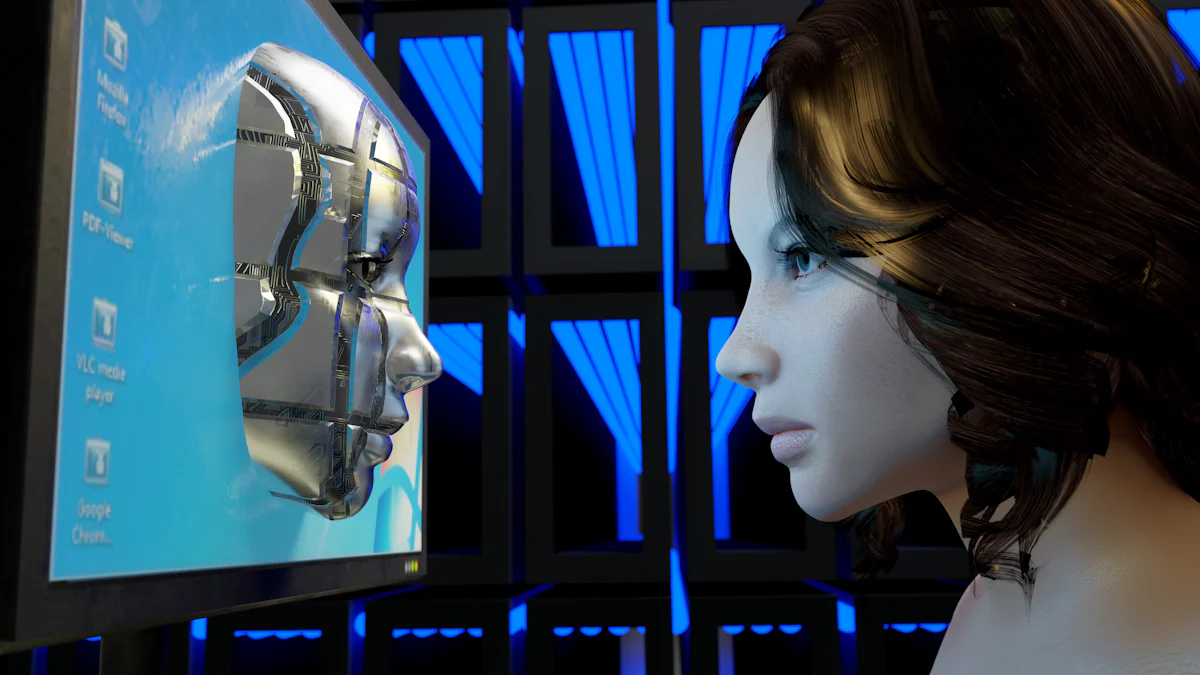
What Is AI Detection?
AI detection refers to the process of identifying whether a piece of content was created by artificial intelligence or written by a human. These tools analyze patterns, word choices, and sentence structures to make their determination. They look for repetitive phrasing, overly formal language, or unnatural flow—traits often associated with AI-generated text.
AI detectors are becoming more advanced. For instance, studies show that in controlled environments, some tools achieve over 90% accuracy in distinguishing AI-generated content from human-written text. However, they’re not perfect. False positives can occur, meaning your human-written content might still get flagged as AI-generated. This makes it essential to understand how these tools work so you can adjust your writing accordingly.
Why Reducing AI Detection Rates Is Important
Lowering AI detection rates matters for several reasons. First, flagged content can harm your credibility. Whether you're writing for academic purposes, professional projects, or personal blogs, being labeled as AI-generated might lead readers to question your authenticity.
Second, AI detection tools are widely used in industries like education and publishing. For example, universities use them to ensure academic honesty, while businesses rely on them to maintain the integrity of online reviews. If your content gets flagged, it could face rejection or scrutiny, even if it’s genuinely yours.
Lastly, reducing detection rates ensures your writing feels more human. When your content flows naturally and connects with readers, it builds trust and engagement. Proofreading plays a key role here, helping you refine your tone, vocabulary, and structure to avoid patterns that AI detectors might flag.
如何使用Proof reading且避免较高的AI率: The Role of Proofreading in Lowering AI Detection Rates
How Proofreading Humanizes Content
Proofreading transforms your writing into something that feels personal and relatable. When you proofread, you’re not just fixing typos or grammar mistakes. You’re shaping your content to sound more like you and less like a machine. AI-generated text often lacks the subtle nuances of human expression. Proofreading helps you add those nuances, making your content feel natural and engaging.
For example, AI tools tend to use repetitive phrasing or overly formal language. By proofreading, you can replace these patterns with varied sentence structures and conversational tones. This makes your writing flow better and feel more authentic. Think of proofreading as the final polish that gives your content a human touch.
A study revealed that proofreading could reduce AI detection rates by as much as 40%. This happens because proofreading improves grammar, flow, and readability, which are key factors AI detectors analyze.
When you proofread, you also have the chance to inject your unique voice into the text. Adding personal insights or rephrasing sentences to reflect your perspective can make a big difference. This process not only humanizes your content but also ensures it resonates with your audience.
Key Benefits of Proofreading for AI Detection
Proofreading offers several advantages when it comes to lowering AI detection rates. Here’s how it helps:
Improves Sentence Flow
AI-generated text often feels stiff or robotic. Proofreading allows you to smooth out awkward sentences and create a natural rhythm in your writing. This makes your content harder for AI detectors to flag.Enhances Vocabulary Choices
AI tools sometimes rely on generic or predictable word choices. During proofreading, you can swap these out for more dynamic and varied vocabulary. This adds depth to your writing and reduces the likelihood of detection.Adds Personalization
Proofreading gives you the chance to include personal anecdotes or unique perspectives. These elements make your content stand out and feel genuinely human. AI detectors struggle to identify such personalized touches.Boosts Readability
Clear and concise writing is less likely to be flagged as AI-generated. Proofreading helps you refine your text for clarity and coherence, ensuring it’s easy to read and understand.Reduces Overediting Risks
Overediting can make your content feel artificial. Proofreading helps you strike the right balance between improving quality and maintaining authenticity. This balance is crucial for avoiding high AI detection rates.
By focusing on these benefits, you can use proofreading as a powerful tool to tackle the challenge of 如何使用Proof reading且避免较高的AI率. It’s not just about avoiding detection; it’s about creating content that feels alive and meaningful.
Essential Proofreading Techniques to Lower AI Detection Rates

Adjusting Tone and Style
To make your content feel more human, you need to focus on tone and style. Start by asking yourself, "Who is my audience?" Tailor your writing to match their expectations. For instance, if you're writing for a casual blog, use conversational language. Avoid overly formal phrases that might make your text sound robotic. Instead, include colloquialisms or rhetorical questions to engage your readers.
You should also pay attention to the emotional tone of your writing. Does it feel warm and relatable? If not, adjust it. Adding a personal touch, like sharing a brief anecdote or using inclusive language, can make a big difference. AI-generated content often lacks this emotional depth, so proofreading gives you the chance to inject personality into your work.
"Adjusting tone and complexity can make content more human-like." This principle highlights why tone matters. When you proofread, focus on making your writing sound like a conversation rather than a lecture.
Refining Vocabulary and Word Choice
Your choice of words plays a huge role in how your content is perceived. AI tools often rely on generic or repetitive vocabulary, which can make your writing feel dull. During proofreading, replace these words with more dynamic and varied options. For example, instead of saying "good," you could use "excellent," "remarkable," or "outstanding," depending on the context.
Avoid jargon or overly complex terms unless your audience expects them. Simplicity often feels more natural. You can also use synonyms to avoid repetition, which helps your content flow better. Tools like thesauruses or AI-powered vocabulary enhancers can assist in finding alternative words that fit seamlessly into your text.
"Vocabulary enhancement suggestions can enrich writing with alternative words and expressions." By refining your vocabulary, you make your content more engaging and less likely to be flagged as AI-generated.
Enhancing Sentence Structure
Varied sentence structures are key to creating natural-sounding content. AI-generated text often sticks to predictable patterns, like short, choppy sentences or overly long ones. When proofreading, mix things up. Combine short sentences with longer, more descriptive ones to create a rhythm that feels organic.
Focus on clarity. Each sentence should convey one idea clearly. If a sentence feels awkward or confusing, rewrite it. Use active voice whenever possible, as it makes your writing more direct and engaging. For example, instead of saying, "The report was written by the team," say, "The team wrote the report."
"Replacing passive voice with active voice can make content more human-like." This simple change can significantly improve the readability and authenticity of your writing.
Finally, watch out for overediting. While it's important to refine your sentences, don't strip away their personality. Keep the balance between improving quality and maintaining a natural flow. This approach aligns perfectly with 如何使用Proof reading且避免较高的AI率, ensuring your content feels authentic and avoids detection.
如何使用Proof reading且避免较高的AI率: How to Proofread Effectively
Manual Proofreading Tips
Proofreading manually allows you to connect with your writing on a deeper level. It helps you identify subtle errors and refine your content to make it more human-like. Here are some practical tips to get started:
Read Aloud
Reading your text aloud helps you catch awkward phrasing or unnatural flow. When you hear the words, you can easily spot sentences that sound robotic or repetitive. This technique also ensures your tone feels conversational and engaging.Take Breaks Before Proofreading
Step away from your work for a while before proofreading. A fresh perspective helps you notice mistakes you might have missed earlier. This pause also allows you to approach your content with a reader’s mindset, making it easier to identify areas that need improvement.Focus on One Element at a Time
Break down your proofreading process into smaller tasks. Start by checking grammar and spelling. Then, move on to tone, vocabulary, and sentence structure. Tackling one aspect at a time ensures thoroughness and prevents you from feeling overwhelmed.Use a Printed Copy
Reviewing a printed version of your text can help you spot errors that might go unnoticed on a screen. Highlight or underline areas that need changes. This tactile approach often makes proofreading more effective.Inject Your Personality
Replace generic phrases with expressions that reflect your unique voice. Add personal insights or anecdotes where appropriate. These touches make your content feel authentic and help you tackle the challenge of 如何使用Proof reading且避免较高的AI率.
"Manual proofreading allows you to refine your writing in ways that automated tools might miss." By following these tips, you can ensure your content feels natural and resonates with your audience.
Using Tools to Assist Proofreading
While manual proofreading is essential, using tools can save time and enhance accuracy. Several AI-powered tools are designed to assist you in creating polished, human-like content. Here’s how you can use them effectively:
Grammarly
Grammarly simplifies the proofreading process by identifying grammar, spelling, and punctuation errors. It also provides style suggestions to improve readability. Use Grammarly to catch minor mistakes and refine your tone for a more conversational feel.ProWritingAid
ProWritingAid offers in-depth editing assistance. It provides detailed reports on grammar, style, and readability. This tool is perfect for writers who want to deeply understand and improve their writing. Use it to analyze sentence structure and enhance vocabulary choices.Slick Write
Slick Write is a free, browser-based tool that checks for grammar and style issues. It’s user-friendly and accessible, making it a great option for quick proofreading. Use it to ensure your content flows smoothly and avoids repetitive patterns.Ginger
Ginger excels at correcting complex grammar and syntax issues. It’s particularly useful for professional documents that require precision. Use Ginger to maintain a professional tone while ensuring your writing feels natural.Combine Tools with Manual Efforts
While tools are helpful, they shouldn’t replace manual proofreading. Use them as a first step to identify errors, then review your content manually to add personal touches. This combination ensures your writing feels authentic and avoids detection by AI tools.
"AI proofreading tools enhance efficiency but should complement manual efforts for the best results." By leveraging these tools, you can streamline your proofreading process and create content that stands out.
Common Mistakes to Avoid When Proofreading for AI Detection
Overediting Content
Overediting can make your writing feel mechanical and unnatural. When you try too hard to perfect every sentence, you risk stripping away the personality and authenticity of your content. AI detectors often flag overly polished text because it lacks the subtle imperfections that make human writing unique.
For example, one writer shared how using autocorrect in Google Docs caused their AI detection score to spike dramatically. This happened because the tool replaced natural phrasing with overly formal or generic alternatives. Instead of relying on tools to fix every perceived error, trust your instincts. Ask yourself, "Does this sound like something I would say?" If the answer is no, you might be overediting.
To avoid this mistake, focus on clarity and flow rather than perfection. Keep your sentences varied and conversational. Don’t hesitate to leave in a few quirks or informal expressions—they make your writing feel alive. Remember, your goal is to sound human, not flawless.
Ignoring Context and Audience
Proofreading without considering your audience can lead to content that feels disconnected or irrelevant. AI tools often struggle with context, which means they might suggest changes that don’t align with your intended message. For instance, AI may flag idiomatic expressions or cultural references as errors, even though they add depth and relatability to your writing.
Think about who you’re writing for. Are you addressing professionals, students, or casual readers? Tailor your tone and vocabulary to match their expectations. If you’re writing for a younger audience, use simple language and relatable examples. For a professional audience, maintain a polished yet approachable tone.
Ignoring context can also lead to misinterpretation. *AI struggles with ambiguous phrasing or unconventional language usage*, which might result in suggestions that dilute your message. Always review these suggestions critically. Ask yourself, "Does this change improve my content, or does it take away from my original intent?"
To stay on track, read your content from the perspective of your audience. Imagine how they might interpret your words. This approach ensures your writing feels relevant and engaging while maintaining its authenticity. Proofreading isn’t just about fixing errors—it’s about connecting with your readers.
Actionable Steps to Proofread Like a Pro
Step-by-Step Proofreading Process
Proofreading effectively requires a structured approach. By following a clear process, you can ensure your content feels polished and authentic. Here’s a step-by-step guide to help you proofread like a pro:
Start with a Fresh Mind
Take a break before proofreading. This helps you approach your work with fresh eyes, making it easier to spot errors or awkward phrasing. A rested mind catches details you might overlook when fatigued.Read Aloud for Flow
Read your text aloud. Hearing your words helps you identify sentences that sound unnatural or robotic. If something doesn’t flow smoothly, rephrase it until it feels conversational.Focus on One Element at a Time
Break the process into smaller tasks. First, check for grammar and spelling mistakes. Next, review tone and vocabulary. Finally, refine sentence structure. Tackling one aspect at a time ensures thoroughness.Highlight Repetitive Patterns
Look for repetitive phrases or sentence structures. AI-generated text often falls into predictable patterns. Replace these with varied expressions to make your writing feel more dynamic and human.Inject Personal Touches
Add personal insights or anecdotes where appropriate. These elements make your content relatable and engaging. For example, share a quick story or use conversational phrases to connect with your audience.Review for Clarity
Ensure each sentence conveys its message clearly. If a sentence feels confusing, simplify it. Clear writing is easier to read and less likely to be flagged by AI detection tools.Use Tools Wisely
Run your text through proofreading tools like Grammarly or ProWritingAid. These tools catch minor errors and provide style suggestions. However, always review their recommendations critically to maintain your unique voice.
"Professional proofreaders often specialize in specific areas, ensuring their expertise aligns with the content they review." You can adopt this mindset by focusing on the nuances of your writing and tailoring it to your audience.
Take a Final Pass
After making edits, read your text one last time. This final pass ensures everything flows naturally and feels cohesive. Pay attention to how the content sounds as a whole, not just individual sentences.
Final Checks Before Publishing
Before hitting publish, take a few extra steps to ensure your content is ready for your audience. These final checks can make a significant difference in the quality of your writing:
Check for Consistency
Ensure your tone, style, and formatting remain consistent throughout the piece. Inconsistent writing can confuse readers and make your content feel disjointed.Verify Facts and Details
Double-check any facts, figures, or references included in your content. Accurate information builds trust with your audience and enhances your credibility.Eliminate Overediting
Avoid over-polishing your text. Overediting can strip away the natural flow and personality of your writing. Keep your content authentic and relatable.Get a Second Opinion
Ask a friend or colleague to review your work. A fresh perspective can help you spot issues you might have missed. They can also provide feedback on how your content resonates with readers.Preview Your Content
View your text in its final format. Whether it’s a blog post, article, or report, seeing it as your audience will helps you catch formatting errors or awkward breaks.Ask Yourself Key Questions
Does this sound like me?
Will my audience find this engaging?
Have I addressed the main purpose of the content?
Answering these questions ensures your writing aligns with your goals and connects with your readers.
"Proofreading isn’t just about fixing errors; it’s about refining your content to make it impactful and human-like." By following these actionable steps, you can confidently create content that stands out while avoiding high AI detection rates.
Proofreading is your secret weapon for reducing AI detection rates and making your content feel truly human. By focusing on tone, vocabulary, and sentence structure, you can craft writing that resonates with readers and avoids robotic patterns. Combining manual proofreading with AI tools ensures you catch both subtle nuances and surface-level errors. This approach saves time while maintaining originality. Remember, effective proofreading doesn’t just lower detection rates—it elevates the overall quality of your work. Embrace this process to tackle the challenge of 如何使用Proof reading且避免较高的AI率 and create content that stands out.
FAQ
What is AI Proofreading?
AI proofreading uses advanced tools to review and refine your written content. These tools rely on natural language processing (NLP) and machine learning to detect grammar, spelling, punctuation, and style issues. Unlike traditional proofreading, AI tools work faster and allow you to correct errors in real-time. They’re designed to enhance the quality of your writing, making it more polished and professional.
How does AI proofreading improve the editing process?
AI proofreading doesn’t just fix mistakes—it elevates your writing. It improves the flow of your content and ensures clarity. These tools help you create well-structured and compelling text by identifying awkward phrasing or repetitive patterns. They also make your communication more effective, reflecting a deeper understanding of your subject.
What are AI tools for proofreading?
AI tools for proofreading are software programs that assist in detecting and correcting errors in your writing. They use NLP algorithms to identify issues like grammatical mistakes, punctuation errors, and awkward sentence structures. These tools go beyond basic corrections, offering suggestions to improve tone, style, and readability. They’re a game-changer for anyone looking to refine their content quickly and efficiently.
How do AI proofreading services ensure data privacy and security?
Most AI proofreading services prioritize your data’s safety. They use secure encryption and cloud storage systems to protect your content. Many providers also implement strict access controls and data handling policies to prevent unauthorized access. Before using any tool, check its privacy policy to ensure your data remains confidential.
What factors should I consider when choosing an AI proofreading tool?
When selecting an AI proofreading tool, focus on its accuracy and features. Look for tools that detect a wide range of errors, including grammar, spelling, and style issues. Consider the user interface—an intuitive design makes the tool easier to use. Pricing is another factor; choose a tool that fits your budget. Lastly, review its data privacy policies to ensure your content stays secure.
Can AI proofreading replace manual proofreading?
AI proofreading is a powerful tool, but it shouldn’t replace manual efforts entirely. While AI catches many errors, it may miss nuances like tone or context. Manual proofreading allows you to add personal touches and ensure your writing aligns with your voice. Combining AI tools with manual proofreading gives you the best results.
Are AI proofreading tools suitable for all types of writing?
Yes, AI proofreading tools work for various types of writing, from academic papers to casual blog posts. However, their effectiveness depends on the tool’s features. Some tools excel at formal writing, while others are better for creative or conversational styles. Choose a tool that matches your specific needs.
How can I make the most of AI proofreading tools?
To get the best results, use AI tools as a starting point. Let them identify errors and suggest improvements. Then, review the suggestions critically. Make adjustments to ensure your content reflects your unique voice. Finally, combine AI proofreading with manual efforts to polish your writing further.
Do AI proofreading tools work for non-native English speakers?
Absolutely! AI proofreading tools are especially helpful for non-native English speakers. They identify common grammar and syntax errors, making it easier to write fluently. Some tools even offer explanations for corrections, helping you learn and improve your language skills over time.
Are free AI proofreading tools reliable?
Free AI proofreading tools can be reliable for basic corrections. They catch common errors like typos and grammar mistakes. However, premium tools often provide more advanced features, such as style suggestions and in-depth analysis. If you need comprehensive editing, investing in a paid tool might be worth it.
See Also
Comparing AI Proofreading Tools With Traditional Editing Methods
Wordvice AI Versus Cambridge Proofreading: A Tool Comparison
Choosing Between Microsoft Word And AI Proofreading Solutions
