Top 10 AI Tools | Best AI Proofreading Software for Writers in 2024

Writing can be challenging, especially when it comes to catching errors and refining your work. That’s where AI proofreading tools step in. These tools help you polish your writing by identifying grammar mistakes, improving sentence clarity, and ensuring your content flows smoothly. They save you time by automating tedious proofreading tasks, allowing you to focus on creativity. Whether you're a student, professional, or author, AI proofreading software makes error-free writing more accessible than ever. With their ability to enhance accuracy and clarity, these tools are transforming how you write.
Key Takeaways
AI proofreading tools save time by automating error detection, allowing writers to focus on creativity and content refinement.
These tools enhance writing accuracy and clarity by identifying subtle grammar mistakes and suggesting stylistic improvements.
AI proofreading software is accessible for all writers, from beginners to professionals, making high-quality writing achievable for everyone.
Consider your specific writing goals when choosing a tool; whether you need grammar checks, readability improvements, or paraphrasing capabilities, there's a tool for you.
Testing free trials or demos can help you find the right AI proofreading tool that fits your writing style and needs.
Budget is an important factor; many effective tools offer free versions or affordable plans, ensuring you can find a solution that works for you.
Utilizing AI proofreading tools can significantly improve the quality of your writing, making it more polished and professional.
What Are AI Proofreading Tools and Why Are They Essential?
AI proofreading tools are revolutionizing the way you write. These tools use advanced algorithms to analyze your text, identify errors, and suggest improvements. Whether you're crafting an email, writing a novel, or preparing a report, they ensure your work is polished and professional. But what exactly are these tools, and why should you consider using them? Let’s dive in.
Definition of AI Proofreading Tools
AI proofreading tools are software applications powered by artificial intelligence. They specialize in identifying and correcting issues in your writing, such as grammar mistakes, spelling errors, and awkward phrasing. Unlike traditional proofreading methods, these tools provide real-time grammar and spelling corrections, helping you fix problems as you write. Many of these tools also go beyond basic error elimination by offering features like content readability measurement, paraphrasing text, and even plagiarism detection.
For example, tools like Grammarly and ProWritingAid analyze your text for grammatical and punctuation error detection while suggesting ways to improve sentence structure. These AI writing tools adapt to your style, making them versatile for various writing needs. Whether you're a student or a professional, they act as your personal writing assistant, ensuring your content is clear and error-free.
Key Benefits of AI Proofreading Software
Time-Saving Capabilities
Proofreading can be time-consuming, especially when you're working on lengthy documents. AI proofreading software speeds up this process by automating error detection and providing instant corrections. You no longer need to comb through every sentence for mistakes. Instead, these tools highlight issues and offer suggestions in seconds. This efficiency allows you to focus on refining your ideas rather than worrying about technical details.
For instance, content proofreading tools like QuillBot and Ginger Software excel at paraphrasing and simplifying complex sentences. This feature not only saves time but also enhances clarity, making your writing more accessible to readers.
Enhanced Writing Accuracy and Clarity
AI proofreading tools excel at improving the accuracy and clarity of your writing. They catch errors that you might overlook, such as subtle grammar mistakes or inconsistent punctuation. By using these tools, you can achieve enhanced clarity in your content, ensuring your message is easy to understand.
Moreover, many of the best AI proofreading tools offer stylistic suggestions to refine your tone and structure. For example, Hemingway Editor focuses on simplifying sentences and improving readability. These tools help you create content that resonates with your audience, whether you're writing a blog post or a business proposal.
Accessibility for Writers of All Levels
One of the greatest advantages of AI proofreading tools is their accessibility. You don’t need to be a professional writer to benefit from them. These tools cater to everyone, from beginners to seasoned authors. They guide you through the proofreading and editing process, making it easier to produce high-quality work.
Online proofreading tools like LanguageTool and WhiteSmoke are user-friendly and available across multiple platforms. They provide features like grammar and spell check, paraphrasing, and even multilingual support. This accessibility ensures that anyone can improve their writing, regardless of their skill level or experience.
Did you know? A study on AI proofreading tools revealed that they significantly enhance writing quality by addressing common challenges like grammar, spelling, and stylistic errors. While they may not fully replace human editors, they serve as invaluable aids for error elimination and content refinement.
Top 10 Best AI Proofreading Tools for Writers in 2024
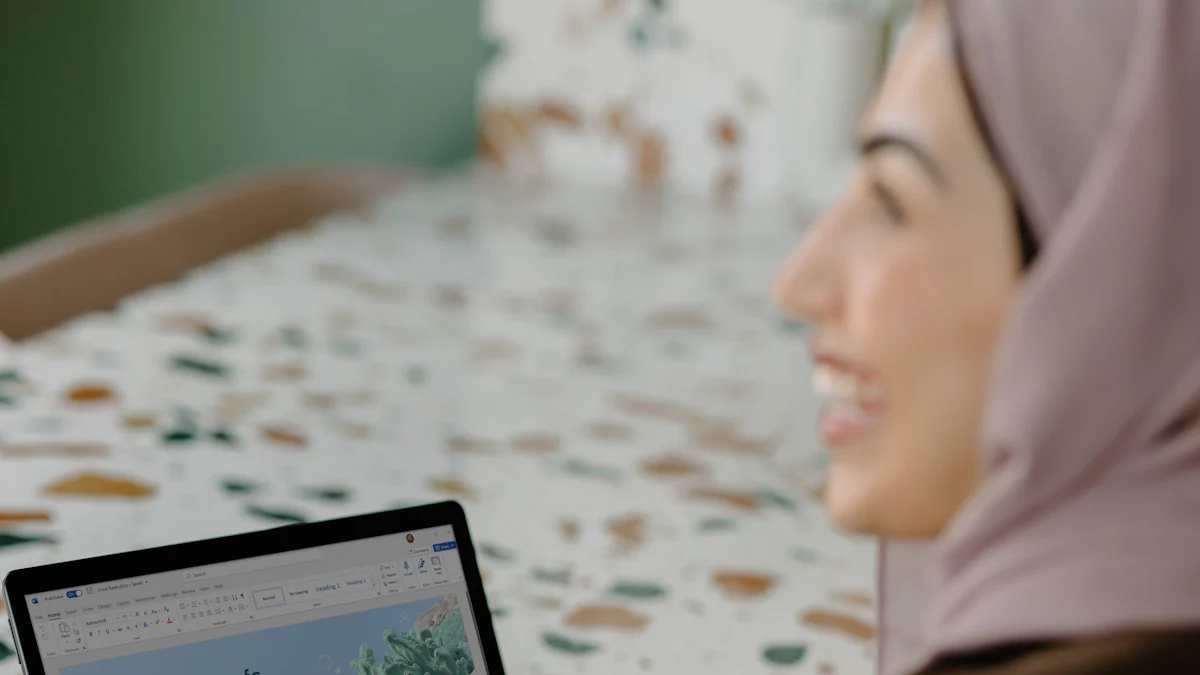
When it comes to refining your writing, the right tools can make all the difference. Below, you'll find a detailed breakdown of three of the best proofreading tools available in 2024. These tools are designed to help you improve your writing quality, save time, and ensure your content is polished and professional.
Grammarly
Key Features
Grammarly is one of the most popular ai proofreading tools on the market. It offers real-time suggestions for grammar, spelling, and punctuation errors. Beyond basic corrections, it provides advanced features like tone detection, clarity improvements, and even a plagiarism checker. Grammarly also adapts to your writing style, making it a versatile choice for various types of content.
Some standout features include:
Grammatical and punctuation error detection with instant feedback.
Suggestions for improving sentence structure and word choice.
A built-in content readability measurement tool to ensure your writing is clear and concise.
Ideal Use Cases
Grammarly is perfect for anyone who writes regularly. Whether you're drafting emails, creating blog posts, or working on academic papers, this tool ensures your work is error-free. It's especially useful for professionals who need to maintain a polished tone in their communication.
Pricing
Grammarly offers a free version with basic features. For advanced functionality, you can opt for the Premium plan, which starts at $12 per month. There's also a Business plan for teams, priced at $15 per user per month.
Pros and Cons
Pros:
User-friendly interface.
Comprehensive grammar and spell check.
Works across multiple platforms, including browsers and mobile apps.
Cons:
The free version has limited features.
Premium pricing may not suit all budgets.
ProWritingAid
Key Features
ProWritingAid stands out as one of the most comprehensive ai writing tools available. It goes beyond grammar and spelling checks by offering detailed reports on style, readability, and sentence structure. This tool helps you identify patterns in your writing, such as overused words or repetitive phrases, and provides actionable suggestions for improvement.
Key features include:
In-depth analysis of grammar, style, and readability.
Tools for improving sentence variety and eliminating redundancy.
Integration with popular platforms like Microsoft Word and Google Docs.
Ideal Use Cases
ProWritingAid is ideal for writers who want a deeper understanding of their writing habits. It's particularly useful for authors, bloggers, and students who need detailed feedback to refine their work. If you're looking for a writing assistant that offers more than just basic corrections, this tool is a great choice.
Pricing
ProWritingAid offers a free version with limited features. The Premium plan, which unlocks all features, starts at $70 per year. There's also a lifetime license available for $399, making it a cost-effective option for long-term users.
Pros and Cons
Pros:
Detailed feedback and reports.
Affordable pricing compared to other ai content tools.
Excellent for improving writing style and readability.
Cons:
The interface can feel overwhelming for new users.
Slower performance on large documents.
Hemingway Editor
Key Features
Hemingway Editor takes a unique approach by focusing on simplicity and readability. Unlike other content proofreading tools, it highlights complex sentences, passive voice, and unnecessary adverbs. This tool encourages you to write in a clear, concise manner, making your content more engaging for readers.
Key features include:
Readability scoring to ensure your text is easy to understand.
Highlights for long or hard-to-read sentences.
Suggestions for simplifying your writing style.
Ideal Use Cases
Hemingway Editor is perfect for writers who want to improve the clarity of their content. It's especially useful for bloggers, journalists, and marketers who need to create reader-friendly material. If you're worried about readability, this tool is an excellent choice.
Pricing
Hemingway Editor offers a free online version. For offline use, you can purchase the desktop app for a one-time fee of $19.99.
Pros and Cons
Pros:
Simple and intuitive interface.
Focuses on readability and sentence structure.
Affordable one-time pricing.
Cons:
Limited features compared to other best ai writing tools.
No real-time grammar and spell check.
QuillBot
Key Features
QuillBot is a versatile tool that goes beyond basic proofreading. It excels in paraphrasing, making it ideal for writers who want to rephrase content without losing its original meaning. QuillBot also offers grammar and spell-checking features, ensuring your writing remains polished and professional. Its AI-powered algorithms analyze your text and provide suggestions to enhance clarity and flow.
Some standout features include:
A powerful paraphrasing tool with multiple modes, such as Standard, Fluency, and Creative.
Grammar and spelling checks for grammatical and punctuation error detection.
A built-in thesaurus to help you find the perfect word for your sentence.
Integration with platforms like Google Docs and Microsoft Word for seamless editing.
Ideal Use Cases
QuillBot is perfect for students, professionals, and content creators who need to refine their writing. If you often work on essays, reports, or blog posts, this tool can help you simplify complex sentences and improve readability. It’s also a great choice for non-native English speakers looking to enhance their writing skills.
Pricing
QuillBot offers a free version with basic features, including limited paraphrasing capabilities. For advanced functionality, the Premium plan starts at $9.95 per month, providing access to all modes, faster processing, and unlimited character input.
Pros and Cons
Pros:
Exceptional paraphrasing capabilities.
Affordable pricing for premium features.
Easy integration with popular writing platforms.
Cons:
Limited features in the free version.
Not as comprehensive as other best proofreading tools for grammar analysis.
LanguageTool
Key Features
LanguageTool is a multilingual proofreading solution that stands out among content proofreading tools. It supports over 20 languages, making it a go-to option for writers working in different languages. This tool provides real-time grammar and style suggestions, helping you create error-free and engaging content.
Key features include:
Multilingual support for grammar and style checks.
Advanced content readability measurement to ensure your text is clear and concise.
Customizable rules to adapt to your unique writing style.
Browser extensions for quick proofreading on the go.
Ideal Use Cases
LanguageTool is ideal for writers who need a multilingual writing assistant. Whether you’re drafting emails, creating marketing content, or writing academic papers, this tool ensures your work is polished and professional. It’s especially useful for businesses that operate in multiple languages.
Pricing
LanguageTool offers a free version with basic grammar and style checks. The Premium plan starts at $4.99 per month, unlocking advanced features like enhanced grammar suggestions and style improvements.
Pros and Cons
Pros:
Excellent multilingual support.
Affordable pricing for premium features.
User-friendly interface with browser extensions.
Cons:
Limited advanced features in the free version.
Not as detailed as other ai writing tools for style analysis.
Ginger Software
Key Features
Ginger Software is one of the best proofreading tools for real-time grammar and spell-checking. It focuses on improving your writing by identifying errors and offering suggestions for better sentence structure. Ginger also includes a translation feature, making it a unique option among ai content tools.
Key features include:
Real-time grammar and spell-checking for grammatical and punctuation error detection.
Sentence rephrasing to enhance clarity and flow.
A built-in translator supporting over 40 languages.
Text-to-speech functionality to help you identify awkward phrasing.
Ideal Use Cases
Ginger Software is perfect for writers who need quick and accurate proofreading. It’s especially helpful for non-native English speakers and those who frequently write in multiple languages. If you’re looking for a tool that combines proofreading with translation, Ginger is an excellent choice.
Pricing
Ginger offers a free version with basic grammar and spell-checking features. The Premium plan starts at $13.99 per month, providing access to advanced tools like sentence rephrasing and translation.
Pros and Cons
Pros:
Real-time grammar and spell-checking.
Unique translation and text-to-speech features.
Easy-to-use interface.
Cons:
Higher pricing compared to similar ai proofreading software.
Limited features in the free version.
WhiteSmoke
Key Features
WhiteSmoke stands out as one of the best proofreading tools for writers who need a comprehensive solution. It combines grammar, spelling, and style checks into one platform, ensuring your writing is polished and professional. WhiteSmoke also includes a unique translation feature, supporting over 50 languages, which makes it ideal for multilingual users. Additionally, it offers templates for various types of documents, such as resumes, cover letters, and business proposals.
Some of its key features include:
Advanced grammar and punctuation checks.
Style suggestions to improve sentence flow and readability.
A built-in translator with extensive language support.
Pre-designed templates for professional documents.
Ideal Use Cases
WhiteSmoke is perfect for professionals, students, and anyone who frequently writes in multiple languages. If you’re preparing formal documents or need assistance with business communication, this tool can help you maintain a polished tone. It’s also a great choice for non-native English speakers who want to refine their writing skills.
Pricing
WhiteSmoke offers three pricing tiers:
Essential Plan: $5 per month, covering basic grammar and spell-checking.
Premium Plan: $6.66 per month, including advanced features like style suggestions and templates.
Business Plan: $11.50 per month, designed for teams and offering additional integrations.
Pros and Cons
Pros:
Comprehensive grammar, spelling, and style checks.
Multilingual support with a built-in translator.
Affordable pricing for individual users.
Cons:
The interface feels outdated compared to other tools.
Limited customization options for advanced users.
Slick Write
Key Features
Slick Write is another excellent option among the best proofreading tools. It focuses on improving your writing style by identifying grammar errors, sentence structure issues, and repetitive phrases. This tool provides detailed feedback through reports, helping you understand and improve your writing habits. Its browser-based platform ensures accessibility without requiring downloads or installations.
Key features include:
Grammar and punctuation checks with instant feedback.
Style analysis to enhance sentence variety and eliminate redundancy.
Detailed reports highlighting areas for improvement.
Browser extensions for seamless integration.
Ideal Use Cases
Slick Write is ideal for bloggers, students, and casual writers who want to refine their content without investing in expensive software. If you’re looking for a lightweight tool that provides valuable insights into your writing, Slick Write is a great choice. It’s especially useful for those who prefer a browser-based solution.
Pricing
Slick Write is completely free to use, making it one of the most accessible proofreading software options available. While it lacks premium plans, its free features are robust enough for most users.
Pros and Cons
Pros:
Free to use with no hidden costs.
Provides detailed feedback on writing style.
Accessible through any browser.
Cons:
Lacks advanced features like tone detection or plagiarism checks.
No offline functionality.
Sapling
Key Features
Sapling is a cutting-edge tool among the best proofreading tools, designed to enhance productivity and writing quality. It uses AI-powered algorithms to provide real-time grammar and style suggestions. Sapling also includes a unique autocomplete feature, which speeds up your writing process by predicting phrases as you type. Its focus on efficiency makes it a favorite for professionals in customer service and sales.
Key features include:
AI-driven grammar and style suggestions.
Autocomplete functionality for faster writing.
Integration with platforms like Gmail, Slack, and Salesforce.
Analytics to track and improve team communication.
Ideal Use Cases
Sapling is perfect for professionals who need to write quickly and accurately. It’s particularly useful for customer support teams, sales representatives, and business professionals who rely on clear and concise communication. If you’re looking for a tool that boosts productivity while maintaining writing quality, Sapling is an excellent choice.
Pricing
Sapling offers a free version with basic features. For advanced functionality, the Pro plan starts at $25 per month, and the Enterprise plan provides custom pricing for larger teams.
Pros and Cons
Pros:
AI-powered suggestions for enhanced accuracy.
Autocomplete feature saves time.
Seamless integration with popular platforms.
Cons:
Higher pricing compared to similar tools.
Limited features in the free version.
Writer.com
Key Features
Writer.com stands out as a robust AI-powered proofreading tool tailored for teams and businesses. It focuses on maintaining brand consistency while improving writing quality. This tool offers real-time grammar and style suggestions, ensuring your content aligns with your brand’s tone and voice. It also provides advanced features like terminology management and analytics to help you track and refine your team’s writing performance.
Here are some of its standout features:
Style Guide Customization: Create and enforce a personalized style guide to ensure consistency across all written content.
Terminology Management: Maintain a glossary of approved terms to keep your messaging on-brand.
Real-Time Suggestions: Get instant feedback on grammar, spelling, and tone while you write.
Analytics Dashboard: Track writing trends and identify areas for improvement within your team.
Integrations: Seamlessly integrate with tools like Google Docs, Microsoft Word, and Slack for a smoother workflow.
Ideal Use Cases
Writer.com is perfect for businesses and teams that prioritize brand consistency in their communication. If you manage a content team or work in marketing, this tool ensures that every piece of writing reflects your brand’s identity. It’s also an excellent choice for professionals who need to maintain a polished tone in client-facing documents, emails, or proposals.
For example, if your team frequently collaborates on projects, Writer.com helps streamline the editing process by providing unified guidelines and real-time corrections. It’s especially useful for industries like marketing, publishing, and customer service, where clear and consistent communication is essential.
Pricing
Writer.com offers flexible pricing plans to cater to different needs:
Free Plan: Includes basic grammar and spelling checks, ideal for individuals or small teams starting out.
Team Plan: Starts at $11 per user per month, offering advanced features like style guides and terminology management.
Enterprise Plan: Custom pricing tailored for larger organizations, including additional integrations and analytics.
These options make it accessible for both small businesses and large enterprises looking to enhance their writing quality.
Pros and Cons
Pros:
Excellent for maintaining brand consistency.
Real-time suggestions improve productivity.
Customizable style guides and terminology management.
Integrates seamlessly with popular platforms.
Cons:
Advanced features may feel overwhelming for individual users.
Higher pricing for enterprise-level plans.
Pro Tip: If you’re managing a team, take advantage of the analytics feature to identify common writing issues and provide targeted training. This can significantly improve your team’s overall communication skills.
Writer.com combines powerful AI capabilities with a focus on brand alignment, making it a top choice for businesses aiming to elevate their written communication.
Comparison of the Best AI Proofreading Tools
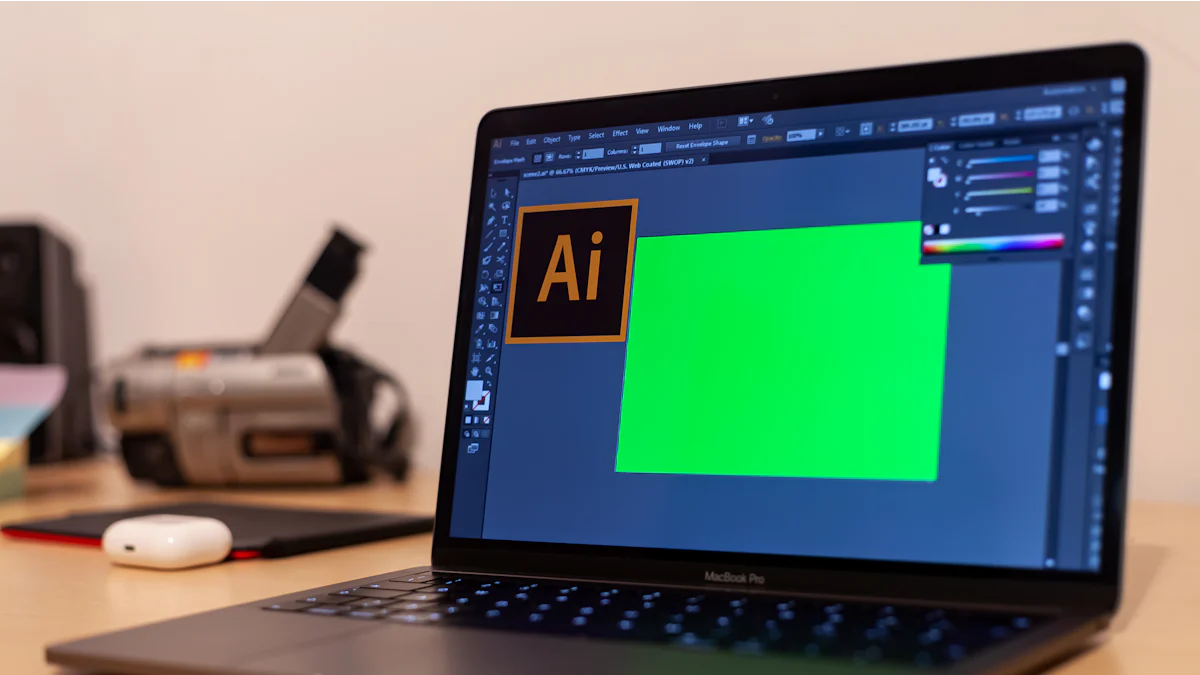
Choosing the right AI proofreading tool can feel overwhelming with so many options available. To help you make an informed decision, here's a detailed comparison of the features, pricing, and pros and cons of the best proofreading tools in 2024.
Features Comparison
Each AI proofreading tool offers unique features tailored to different writing needs. Here's a breakdown of what sets them apart:
Grammarly: Known for its real-time grammar and spelling suggestions, Grammarly also provides tone detection and clarity improvements. Its plagiarism checker is a standout feature for academic and professional writers.
ProWritingAid: This tool excels in offering detailed reports on style, readability, and sentence structure. It’s perfect for writers who want in-depth feedback to refine their work.
Hemingway Editor: Focused on simplicity, Hemingway highlights complex sentences and passive voice. It encourages concise and clear writing, making it ideal for bloggers and marketers.
QuillBot: QuillBot shines with its paraphrasing capabilities. It offers multiple modes for rephrasing, grammar correction, and even summarization, making it versatile for students and professionals.
Ginger Software: Ginger combines grammar and spell-checking with translation in over 40 languages. Its sentence rephraser enhances clarity and readability, making it a great choice for multilingual users.
LanguageTool: With support for over 20 languages, LanguageTool is perfect for writers working in multilingual environments. It also offers customizable rules to adapt to your writing style.
WhiteSmoke: This tool provides advanced grammar and style checks along with a built-in translator supporting over 50 languages. It also includes templates for professional documents.
Slick Write: Slick Write focuses on style analysis and provides detailed feedback on grammar and sentence structure. Its browser-based platform ensures accessibility without downloads.
Sapling: Sapling stands out with its autocomplete feature, which speeds up writing. It integrates seamlessly with platforms like Gmail and Slack, making it ideal for professionals.
Writer.com: Tailored for teams, Writer.com offers style guide customization and terminology management. It ensures brand consistency while improving writing quality.
Pro Tip: If you’re looking for a tool that combines grammar checking with advanced features like paraphrasing or translation, consider QuillBot or Ginger Software. For readability-focused editing, Hemingway Editor is a great choice.
Pricing Comparison
Budget plays a crucial role when selecting the best proofreading tools. Here's how the pricing stacks up:
Grammarly: Free version available; Premium starts at $12/month.
ProWritingAid: Free version available; Premium starts at $70/year or $399 for a lifetime license.
Hemingway Editor: Free online version; Desktop app costs $19.99 (one-time fee).
QuillBot: Free version available; Premium starts at $9.95/month.
Ginger Software: Free version available; Premium starts at $13.99/month.
LanguageTool: Free version available; Premium starts at $4.99/month.
WhiteSmoke: Plans start at $5/month for the Essential Plan.
Slick Write: Completely free to use.
Sapling: Free version available; Pro plan starts at $25/month.
Writer.com: Free plan available; Team plan starts at $11/user/month.
Did you know? Slick Write is the only tool on this list that offers all its features for free, making it an excellent option for budget-conscious writers.
Pros and Cons Summary
Here’s a quick summary of the strengths and weaknesses of these tools:
Grammarly:
Pros: User-friendly, comprehensive grammar checks, works across platforms.
Cons: Limited features in the free version, higher premium cost.
ProWritingAid:
Pros: Detailed feedback, affordable lifetime license.
Cons: Overwhelming interface for beginners, slower on large documents.
Hemingway Editor:
Pros: Simple interface, focuses on readability, affordable.
Cons: Limited features, no real-time grammar check.
QuillBot:
Pros: Exceptional paraphrasing, affordable, versatile.
Cons: Limited free version, less comprehensive grammar analysis.
Ginger Software:
Pros: Real-time corrections, multilingual support, text-to-speech feature.
Cons: Higher pricing, limited free version.
LanguageTool:
Pros: Multilingual support, affordable premium plan.
Cons: Lacks advanced style analysis.
WhiteSmoke:
Pros: Comprehensive checks, multilingual translator, affordable.
Cons: Outdated interface, limited customization.
Slick Write:
Pros: Free, detailed style analysis, browser-based.
Cons: No advanced features, lacks offline functionality.
Sapling:
Pros: Autocomplete feature, seamless integration.
Cons: Higher pricing, limited free version.
Writer.com:
Pros: Excellent for teams, customizable style guides.
Cons: Advanced features may overwhelm individuals, higher enterprise pricing.
Pro Tip: If you’re managing a team, Writer.com’s style guide and terminology management features can help maintain consistency across all your content.
By comparing these tools based on features, pricing, and pros and cons, you can identify the one that best suits your writing needs. Whether you prioritize affordability, advanced features, or simplicity, there’s a tool on this list for you.
How to Choose the Best AI Proofreading Software for Your Needs
Selecting the right AI proofreading tool can feel overwhelming with so many options available. To make the process easier, focus on your specific needs and preferences. Here’s a step-by-step guide to help you choose the best software for your writing.
Identify Your Writing Goals
Start by understanding what you want to achieve with an AI proofreading tool. Are you looking to improve grammar and spelling, enhance readability, or refine your writing style? Different tools cater to different needs.
If you’re a student or professional aiming to polish grammar and punctuation, Grammarly or WhiteSmoke might be ideal. Both offer comprehensive grammar checks and stylistic suggestions to ensure your content is error-free.
For writers focused on readability and sentence clarity, Hemingway Editor simplifies complex sentences and highlights passive voice, making your writing more engaging.
If you need a tool for paraphrasing or rephrasing content, QuillBot excels in this area with its multiple paraphrasing modes.
Pro Tip: Define your primary goal—whether it’s improving grammar, enhancing style, or simplifying sentences. This clarity will help you narrow down your options.
Consider Your Budget
Your budget plays a significant role in choosing the right tool. While some tools offer free versions, others require a subscription for advanced features. Evaluate what you’re willing to spend and compare the value each tool provides.
Free Options: Tools like Slick Write and the online version of Hemingway Editor are completely free. They’re great for casual writers or those on a tight budget.
Affordable Plans: LanguageTool offers premium plans starting at just $4.99 per month, making it one of the most budget-friendly options for advanced grammar and style checks.
Premium Features: If you’re willing to invest more, ProWritingAid provides a lifetime license for $399, which can save money in the long run. Similarly, Grammarly Premium starts at $12 per month and includes advanced features like tone detection and plagiarism checks.
Did you know? Slick Write is a free tool that provides detailed feedback on style and readability, making it a great choice for budget-conscious writers.
Evaluate Key Features Based on Your Use Case
Not all AI proofreading tools are created equal. Each one offers unique features tailored to specific writing needs. Compare the features of different tools to find the one that aligns with your requirements.
Multilingual Support: If you write in multiple languages, WhiteSmoke and LanguageTool are excellent choices. WhiteSmoke supports over 50 languages and includes a built-in translator, while LanguageTool offers grammar checks in more than 20 languages.
Style and Readability: For improving sentence flow and readability, Slick Write analyzes sentence structure, word variety, and passive voice. It even provides detailed statistics about your writing, helping you refine your content.
Team Collaboration: If you’re managing a team, Writer.com offers features like style guide customization and terminology management. These tools ensure consistency across all written content.
Specialized Features: Tools like QuillBot stand out for their paraphrasing capabilities, while Sapling boosts productivity with its autocomplete feature.
Pro Tip: Make a list of must-have features, such as grammar checks, readability analysis, or multilingual support. Then, match these features to the tools that offer them.
By identifying your goals, setting a budget, and evaluating key features, you can confidently choose the AI proofreading software that best suits your needs. Whether you’re a student, professional, or creative writer, there’s a tool out there to help you elevate your writing.
Test Free Trials or Demos
Trying out free trials or demos is one of the smartest ways to find the perfect AI proofreading tool for your needs. These trials let you explore features, test usability, and see how well a tool fits into your writing routine—all without committing to a purchase. Here’s why you should take advantage of them and how to make the most of the experience.
Why Free Trials Matter
Free trials give you hands-on experience with a tool’s capabilities. For instance, Slick Write offers a completely free platform where you can test its grammar and style-checking features. It analyzes readability, sentence structure, and even passive voice, helping you refine your content. You can also view detailed statistics about your writing, such as sentence length and word variety, which can guide you toward creating more polished work.
Similarly, WhiteSmoke provides a trial that showcases its comprehensive grammar, spelling, and punctuation checks. It even includes stylistic suggestions to enhance clarity and tone. With its translation feature supporting over 50 languages, you can see how it handles multilingual content. These trials let you evaluate whether the tool aligns with your specific writing goals.
Pro Tip: Use the trial period to test how well the tool integrates with your workflow. For example, check if it works seamlessly with platforms like Google Docs or Microsoft Word.
How to Make the Most of a Trial
When testing a free trial or demo, focus on these key areas:
Ease of Use: A tool should feel intuitive. For example, Slick Write has a simple browser-based interface that allows you to start proofreading immediately. If the interface feels clunky or confusing, it might not be the right fit for you.
Feature Testing: Explore all the features during the trial. With WhiteSmoke, try out its grammar checker, style suggestions, and even its plagiarism detection. If you write in multiple languages, test its translation capabilities to see how accurate and helpful they are.
Performance on Your Writing Style: Use the tool on different types of content, such as essays, emails, or blog posts. This will help you determine if it adapts well to your writing needs. For instance, Slick Write excels at analyzing style and flow, making it ideal for marketers and students.
Limitations: Identify any restrictions in the free version. Some tools, like Slick Write, offer robust features for free but lack advanced options like tone detection or offline functionality. Knowing these limitations upfront can help you decide if upgrading to a paid plan is worth it.
Tools Worth Exploring
Here are some tools with free trials or demos that you should consider:
Slick Write: Completely free and perfect for casual writers or those on a budget. It’s great for improving readability and style.
WhiteSmoke: Offers a trial with advanced features like grammar checks, translation, and plagiarism detection. Ideal for professionals and multilingual users.
Did you know? Many tools, like WhiteSmoke, also provide templates for documents such as resumes and business proposals. This can save you time while ensuring your content looks professional.
By testing free trials or demos, you can confidently choose a tool that enhances your writing without wasting money. Take your time, explore the features, and find the one that feels like the perfect fit for your needs.
AI proofreading tools have revolutionized the way you write, making it easier to produce polished and professional content. These tools save time, improve accuracy, and enhance clarity, ensuring your writing stands out. Choosing the right proofreading software depends on your specific needs. Whether you need a writing assistant for grammar checks, style guidance, or readability improvements, the best proofreading tools offer solutions tailored to every writer. Explore the options mentioned here, test their features, and find the one that aligns with your goals. Elevate your writing and let these tools simplify your process.
FAQ
What is the best AI proofreading tool for beginners?
If you're just starting out, Grammarly is a great choice. It offers a user-friendly interface and provides real-time grammar and spelling suggestions. The free version covers basic corrections, while the premium plan adds advanced features like tone detection and clarity improvements. For simplicity and readability, Hemingway Editor is another excellent option. It highlights complex sentences and passive voice, helping you write in a clear and concise manner.
Which AI proofreading tool is best for paraphrasing?
For paraphrasing, QuillBot stands out. It offers multiple paraphrasing modes, such as Standard, Fluency, and Creative, allowing you to rewrite content while maintaining its original meaning. It also includes a built-in thesaurus to help you find the perfect words. Ginger Software is another strong contender, with its sentence rephrasing feature that enhances clarity and flow.
Are there any free AI proofreading tools?
Yes, several tools offer free versions. Slick Write is completely free and provides grammar and style analysis with detailed feedback. Hemingway Editor has a free online version that focuses on readability and sentence structure. Grammarly and QuillBot also have free plans, though they come with limited features compared to their premium versions.
What is the most affordable AI proofreading software?
If you're on a budget, LanguageTool is one of the most affordable options. Its premium plan starts at just $4.99 per month and includes advanced grammar and style checks. WhiteSmoke also offers budget-friendly plans, starting at $5 per month, with features like grammar checks, translation, and templates for professional documents.
Which tool is best for improving readability?
For improving readability, Hemingway Editor is unmatched. It highlights long or hard-to-read sentences, passive voice, and unnecessary adverbs. This tool encourages you to write in a simple and engaging style. ProWritingAid is another excellent choice, offering detailed reports on readability and sentence structure to help you refine your writing.
Can AI proofreading tools handle multiple languages?
Yes, some tools are designed for multilingual users. LanguageTool supports over 20 languages and provides grammar and style suggestions for each. WhiteSmoke goes even further, offering translation and grammar checks in over 50 languages. These tools are ideal if you frequently write in different languages or need translation assistance.
What is the best AI proofreading tool for teams?
For teams, Writer.com is a top choice. It allows you to create and enforce a personalized style guide, ensuring consistency across all written content. It also includes terminology management and analytics to track your team's writing performance. If your team collaborates on projects, this tool helps streamline the editing process and maintain brand alignment.
How do I choose the right AI proofreading tool for my needs?
Start by identifying your writing goals. If you need basic grammar and spelling checks, Grammarly or WhiteSmoke are excellent options. For readability improvements, go with Hemingway Editor. If you require paraphrasing, QuillBot is the best choice. Consider your budget and test free trials to see which tool fits your workflow.
Are AI proofreading tools better than human editors?
AI proofreading tools excel at catching common grammar, spelling, and style errors quickly. They save time and provide instant feedback. However, they may not fully replace human editors, especially for nuanced tasks like understanding context or refining creative writing. These tools work best as a supplement to human editing, enhancing accuracy and clarity.
Can AI proofreading tools help with academic writing?
Yes, many tools are suitable for academic writing. Grammarly and ProWritingAid are particularly helpful for students and researchers. They offer features like plagiarism detection, advanced grammar checks, and readability analysis. These tools ensure your academic papers are polished and meet professional standards.
See Also
Selecting The Best Between Microsoft Word And AI Proofreading
Comparing Cambridge Proofreading And Wordvice AI Tools Online
Do Proofreading Tools Lead To Increased AI Usage Rates?
Is Grammarly The Top Choice For Proofreading Tasks?
AI Proofreading In Real-Time Compared To Traditional Editing
