Top 10 Plagiarism Check Tools for Academic and Professional Use
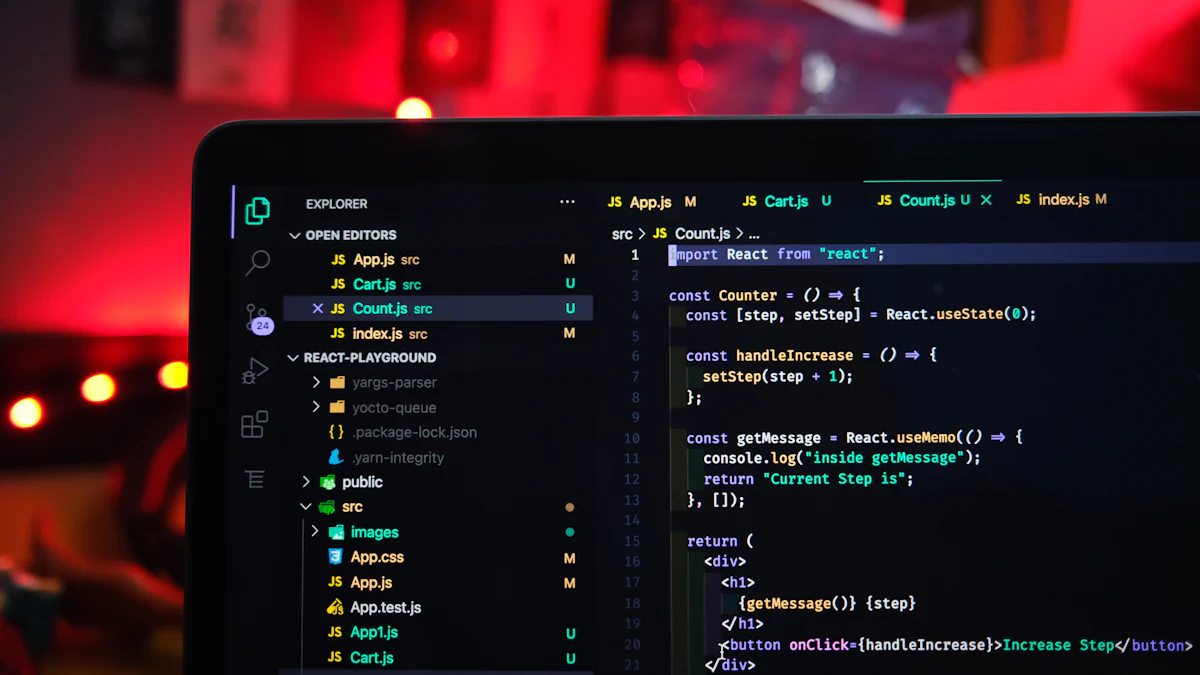
Plagiarism undermines the credibility of your work and compromises academic integrity. With *86% of college students admitting to cheating in some way*, the need for reliable plagiarism check tools has never been greater. These tools empower you to maintain originality by identifying content duplication or theft. For academic and technical writers, plagiarism detection ensures that your work remains authentic and free from duplicate content. A detailed plagiarism report highlights areas requiring attention, helping you refine your writing. By using plagiarism checkers, you safeguard your reputation and uphold the standards of ethical writing.
Key Takeaways
Plagiarism check tools are essential for maintaining the integrity and originality of your work, whether in academic or professional settings.
Using tools like Grammarly and Turnitin can help you identify duplicated content and improve your writing quality through detailed reports and suggestions.
Many plagiarism checkers offer user-friendly interfaces and support multiple file formats, making them accessible for all types of users.
Investing in premium plagiarism checkers often provides advanced features, such as citation assistance and extensive databases, enhancing your writing process.
Free versions of plagiarism checkers can be useful for basic checks, but for comprehensive analysis, consider upgrading to premium plans.
Regular use of plagiarism detection tools not only protects your reputation but also helps you learn proper citation practices and improve your writing skills.
Choosing the right plagiarism checker depends on your specific needs, whether for academic integrity, professional content creation, or casual writing.
Grammarly: A Comprehensive Plagiarism Check Tool
Features
Grammarly offers a robust plagiarism detection system that ensures your work remains original. It scans your text against an extensive database of over 16 billion web pages, academic papers, and essays. This tool not only identifies potential plagiarism but also provides a detailed report highlighting the exact percentage of copied content and the sources it matches.
Grammarly goes beyond plagiarism detection by integrating AI-powered writing assistance. It helps you refine your writing with suggestions for clarity, engagement, and tone. Additionally, it supports proper citation practices, making it an excellent choice for students, researchers, and professionals. Whether you're drafting an academic paper or creating online content, Grammarly ensures your work maintains high standards of originality and quality.
Pros
Comprehensive Database: Grammarly checks your text against billions of sources, ensuring thorough plagiarism detection.
Detailed Reports: The tool provides clear and actionable plagiarism reports, helping you identify and address problematic areas.
AI Writing Assistance: Grammarly enhances your writing with suggestions for grammar, style, and tone, making it a versatile tool.
User-Friendly Interface: Its intuitive design allows you to navigate and use the tool effortlessly, even if you're new to plagiarism checkers.
Citation Support: Grammarly assists in maintaining proper citation practices, which is crucial for academic and professional writing.
Cons
Cost: Grammarly's premium features, including its plagiarism checker, come at a higher price compared to some competitors.
Internet Dependency: The tool requires an internet connection to perform plagiarism checks, which may be inconvenient in offline scenarios.
Limited Free Features: While Grammarly offers a free version, the plagiarism checker is only available in the premium plan.
Grammarly stands out as a comprehensive tool that combines plagiarism detection with advanced writing assistance. Its extensive features make it a valuable asset for anyone aiming to produce original and polished content.
Pricing
Grammarly offers a tiered pricing structure to cater to different user needs. The plagiarism checker is available exclusively in the Premium and Business plans, which provide access to its full suite of features.
Free Plan:
The free version includes basic grammar and spelling checks. However, it does not provide access to the plagiarism detection tool.Premium Plan:
Designed for individuals, this plan costs approximately $12 per month when billed annually. It includes the plagiarism checker, advanced writing suggestions, and citation support. This plan is ideal for students, researchers, and professionals who require comprehensive writing assistance.Business Plan:
Tailored for teams, this plan starts at $15 per user per month when billed annually. It includes all Premium features, along with team management tools and centralized billing. This option works well for organizations, educators, and content teams.
"Grammarly's Premium and Business plans ensure originality by providing access to its robust plagiarism detection system, which scans billions of web pages and academic databases."
Grammarly's pricing reflects its extensive features and high-quality performance. While the cost may seem higher compared to some competitors, the value it delivers in terms of accuracy, reliability, and additional writing tools makes it a worthwhile investment for maintaining originality and credibility in your work.
Turnitin: The Best Plagiarism Checker for Academic Use
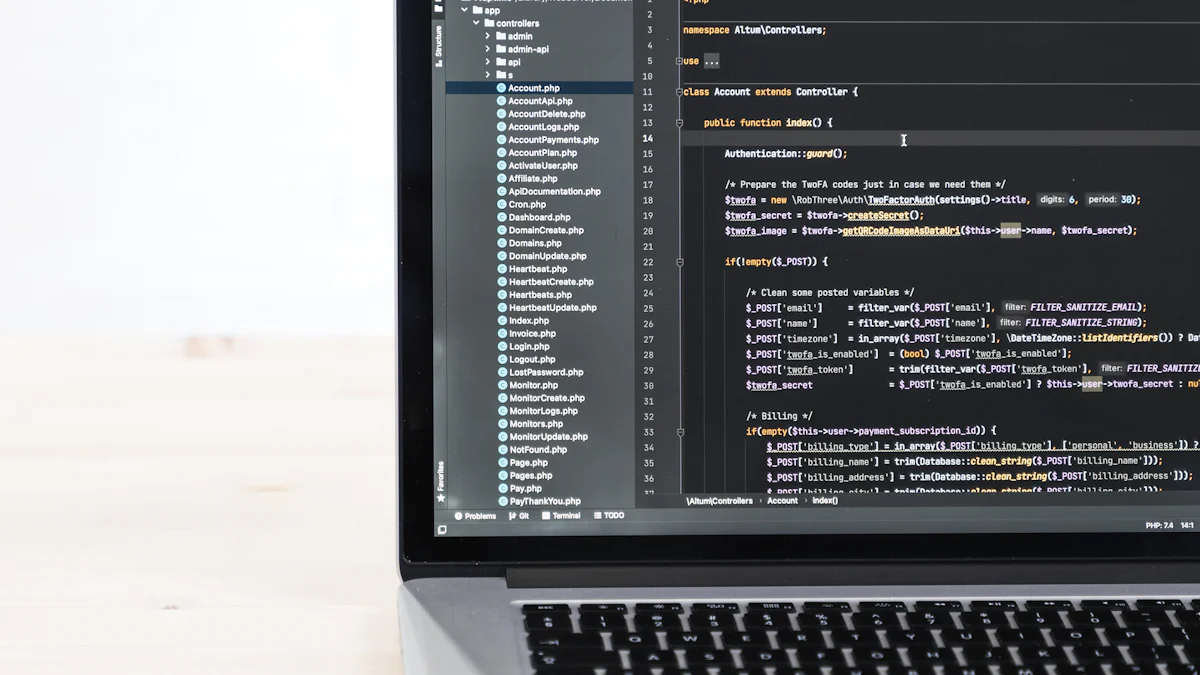
Features
Turnitin stands as a trusted name in academic circles. It offers a powerful plagiarism detection system designed to uphold academic integrity. This tool scans your work against an extensive database that includes billions of web pages, academic journals, and student papers. Its advanced algorithms ensure accurate detection of copied content, making it one of the best plagiarism checker options for students and educators.
Turnitin provides detailed similarity reports that highlight matched content and its sources. These reports help you identify areas requiring revision or proper citation. The tool also integrates seamlessly with learning management systems (LMS), such as Moodle and Blackboard, simplifying its use for institutions. Additionally, Turnitin supports multiple file formats, ensuring compatibility with various document types.
Pros
Extensive Database: Turnitin compares your work against a vast repository of academic and online content, ensuring thorough plagiarism checks.
Detailed Similarity Reports: The tool generates comprehensive reports that pinpoint matched content and provide source links for easy verification.
LMS Integration: Turnitin works well with popular learning platforms, streamlining the submission and review process for educators and students.
Multiple File Format Support: You can upload documents in formats like Word, PDF, and plain text, making it versatile for different needs.
Credibility in Academia: Many universities and schools rely on Turnitin to maintain academic standards, reinforcing its reputation as a reliable tool.
Cons
Costly for Individual Users: Turnitin primarily caters to institutions, so individual access can be expensive or limited.
No Free Version: Unlike some competitors, Turnitin does not offer a free plan, which may deter casual users.
Limited Use Outside Academia: The tool focuses on academic writing, making it less suitable for professionals seeking plagiarism detection for non-academic content.
"Turnitin remains a cornerstone for academic integrity, offering unmatched accuracy and reliability for plagiarism detection in educational settings."
Turnitin's robust features and credibility make it a top choice for students and educators. While it may not cater to all user groups, its focus on academic excellence ensures it remains one of the best plagiarism checker tools for academic use.
Pricing
Grammarly offers flexible pricing plans tailored to meet the needs of individuals and businesses. The Premium Plan provides advanced features, including the plagiarism checker, and is available at different subscription levels:
Monthly Subscription: This plan costs $29.95 per month. It is ideal if you need Grammarly for short-term projects or occasional use.
Quarterly Subscription: Priced at $59.95 every three months, this option saves you 33% compared to the monthly plan. It works well for users who require Grammarly for a few months at a time.
Annual Subscription: At $139.95 per year (equivalent to $12 per month), this plan offers the best value. It suits students, researchers, and professionals who rely on Grammarly regularly.
For teams and organizations, Grammarly provides the Business Plan, starting at $15 per user per month when billed annually. This plan includes all Premium features, along with team management tools and centralized billing. It is an excellent choice for educators, content teams, and businesses aiming to maintain high-quality, original content.
"Grammarly’s annual subscription offers the most economical option, making it accessible for users who prioritize originality and quality in their work."
While Grammarly does not offer a free plagiarism checker, its free version includes basic grammar and spelling checks. Universities often partner with Grammarly to provide students with free access to the Premium version, ensuring they can use one of the best plagiarism checker tools without additional costs.
Copyscape: A Trusted Plagiarism Checker Tool for Professionals
Features
Copyscape has earned its reputation as a reliable plagiarism detection tool, particularly for professionals managing online content. It scans your text against a vast database of web pages to identify duplicate content. This feature ensures that your work remains unique and free from unauthorized copying. Copyscape also offers a Premium version, which allows you to upload documents directly for a more thorough analysis.
One standout feature is its Copysentry service. This tool monitors the web for instances where your content might have been copied without permission. You receive alerts whenever it detects plagiarism, enabling you to take swift action. Additionally, Copyscape supports multiple file formats, making it versatile for various professional needs. Whether you are a blogger, content creator, or business owner, Copyscape helps you protect your intellectual property.
Pros
Extensive Web Coverage: Copyscape scans billions of web pages, ensuring comprehensive plagiarism detection.
Copysentry Alerts: The tool notifies you of any unauthorized use of your content, helping you safeguard your work.
Ease of Use: Its simple interface makes it accessible even for users with minimal technical expertise.
Flexible Options: The Premium version allows document uploads and provides detailed reports for in-depth analysis.
Cost-Effective for Professionals: Copyscape offers affordable pricing plans tailored to meet the needs of content creators and businesses.
Cons
Limited Free Features: The free version only allows basic checks, which may not suffice for detailed plagiarism detection.
Focus on Online Content: Copyscape primarily caters to web-based content, making it less suitable for academic or research purposes.
No Offline Access: The tool requires an internet connection, which can be inconvenient for users working in offline environments.
"Copyscape remains a trusted choice for professionals seeking to protect their online content from plagiarism and duplication."
Pricing
Turnitin offers tailored pricing plans designed specifically for educational institutions. These plans cater to universities, secondary schools, research organizations, and other academic entities. The pricing structure reflects Turnitin’s commitment to supporting academic integrity and originality in educational assessments.
Unlike many other tools, Turnitin does not provide a standard subscription model for individual users. Instead, institutions must contact Turnitin directly to receive a customized quote based on their specific needs. This approach ensures that schools and universities can access the features they require without paying for unnecessary extras.
"Turnitin’s pricing model prioritizes flexibility, allowing institutions to choose solutions that align with their academic goals."
For educators and administrators, Turnitin’s investment goes beyond plagiarism detection. The tool integrates seamlessly into learning management systems (LMS) like Moodle and Blackboard, streamlining the submission and review process. This integration adds value by saving time and enhancing the overall user experience.
Quetext: Advanced Plagiarism Check with DeepSearch Technology
Features
Quetext stands out with its innovative DeepSearch Technology, which enhances the accuracy of plagiarism detection. This feature allows you to scan your text against a vast database of web pages, academic journals, and other sources. The tool provides a detailed similarity report, highlighting matched content and its sources. This ensures that you can easily identify areas requiring revision or proper citation.
Quetext also offers a Citation Assistant, which helps you format references correctly. This feature proves invaluable for students and researchers who need to adhere to strict citation guidelines. Additionally, the tool supports multiple file formats, making it versatile for various types of documents. Whether you are working on an essay, research paper, or professional report, Quetext ensures your work remains original and properly cited.
Pros
DeepSearch Technology: Quetext’s advanced search algorithm ensures thorough and accurate plagiarism detection.
User-Friendly Interface: The tool’s clean and intuitive design makes it easy for you to navigate and use effectively.
Detailed Reports: Quetext provides comprehensive similarity reports, helping you pinpoint problematic areas in your text.
Citation Assistance: The built-in Citation Assistant simplifies the process of creating accurate references.
Flexible Usage: With support for multiple file formats, Quetext caters to diverse writing needs.
"Quetext’s DeepSearch Technology ensures unmatched accuracy, making it a reliable choice for students, educators, and professionals."
Cons
Limited Free Features: The free version restricts the number of words you can scan, which may not suffice for lengthy documents.
Subscription Cost: While the tool offers valuable features, the subscription fee may seem high for occasional users.
Internet Dependency: Quetext requires an internet connection to perform scans, which can be inconvenient in offline scenarios.
Quetext combines advanced technology with user-friendly features to deliver a powerful plagiarism detection experience. Its focus on accuracy and proper citation makes it an excellent choice for anyone aiming to produce original and credible work.
Pricing
Originality offers a straightforward pricing model designed to meet diverse user needs. The base subscription costs $14.95 per month, providing you with 2,000 credits. Each credit scans 100 words, allowing you to check up to 200,000 words per month. This plan includes a variety of features such as an AI scan, plagiarism detection, readability analysis, and even an automated fact checker. These tools ensure that your content remains original, accurate, and well-structured.
"Originality’s pricing structure combines affordability with flexibility, making it accessible for both occasional users and those with high-volume requirements."
The competitive pricing and comprehensive features make Originality a valuable tool for maintaining originality and credibility in your work. Whether you need a monthly plan or prefer to pay as you go, this tool adapts to your unique demands.
Scribbr: The Best Plagiarism Checker for Academic Professionals
Features
Scribbr stands out as a top-tier plagiarism detection tool tailored for academic professionals. It offers a comprehensive plagiarism detection system that scans your text against an extensive database of academic journals, research papers, and web content. This ensures your work remains original and adheres to academic integrity standards. Scribbr’s advanced algorithms provide detailed similarity reports, highlighting matched content and linking it to the original sources. These reports help you identify areas that need proper citation or revision.
One of Scribbr’s most notable features is its Citation Generator, which simplifies the process of creating accurate references in various citation styles, such as APA, MLA, and Chicago. This feature proves invaluable for students and researchers who must follow strict formatting guidelines. Scribbr also supports multiple file formats, making it versatile for different types of documents, including essays, theses, and dissertations.
Additionally, Scribbr prioritizes user experience with its intuitive interface. You can easily upload your document, review the results, and make necessary adjustments. The tool also emphasizes data security, ensuring that your uploaded files remain private and protected. Whether you are a student, educator, or researcher, Scribbr provides a reliable solution for maintaining originality and credibility in your work.
Pros
Extensive Academic Database: Scribbr scans your text against a vast repository of academic and online content, ensuring thorough plagiarism detection.
Detailed Similarity Reports: The tool generates comprehensive reports that highlight matched content and provide source links for easy verification.
Citation Generator: Scribbr simplifies the process of creating accurate references in multiple citation styles, saving you time and effort.
User-Friendly Interface: Its clean and intuitive design makes it easy to navigate, even for first-time users.
Data Security: Scribbr ensures the privacy of your documents, giving you peace of mind when uploading sensitive academic work.
"Scribbr combines advanced plagiarism detection with user-friendly features, making it an essential tool for academic professionals."
Cons
Subscription Cost: Scribbr’s premium features come at a price, which may not suit users with limited budgets.
Limited Free Version: The free plan offers restricted functionality, which may not suffice for comprehensive plagiarism checks.
Focus on Academic Content: Scribbr primarily caters to academic writing, making it less suitable for professionals seeking plagiarism detection for non-academic content.
Scribbr excels as a plagiarism checker for academic professionals. Its robust features, including detailed reports and citation assistance, make it a valuable tool for maintaining academic integrity. While the subscription cost may seem high, the value it delivers in terms of accuracy and convenience justifies the investment.
Pricing
Quetext offers a straightforward and affordable pricing structure, making it accessible for a wide range of users. Whether you are a student, educator, or professional, you can choose a plan that fits your needs.
Free Plan
The free version allows you to check up to 500 words per search. It provides basic plagiarism detection using the same DeepSearch™ Technology found in the premium plans. This option works well for quick checks but lacks advanced features like citation assistance and detailed reports.Pro Plan
The Pro Plan costs $9.99 per month when billed annually. It includes up to 100,000 words per month, making it ideal for students, researchers, and professionals who frequently need plagiarism checks. This plan also provides access to advanced features such as DeepSearch™ contextual analysis, fuzzy matching, and conditional scoring for more accurate results. Additionally, it offers a Citation Assistant to help you format references correctly.Team Plan
Designed for organizations, the Team Plan starts at $19.99 per month. It supports multiple users and provides all the features of the Pro Plan, along with enhanced collaboration tools. This option is perfect for educators, content teams, and businesses managing large volumes of text.
"Quetext’s pricing ensures that you only pay for what you need, whether you’re an individual user or part of a team."
The flexibility of Quetext’s plans makes it a practical choice for maintaining originality and credibility in your work. The Pro Plan offers excellent value for individuals, while the Team Plan caters to collaborative environments. If you need a reliable plagiarism checker with advanced features, Quetext provides a cost-effective solution.
Plagiarism checker tools play a vital role in ensuring the originality and credibility of your work. These tools not only help you maintain academic and professional integrity but also provide valuable insights to refine your writing. From Grammarly's AI-powered assistance to Unicheck's swift detection of similarities and citations, each tool offers unique benefits tailored to different needs. For students, tools like Turnitin and Scribbr excel in academic settings. Professionals may find Copyscape and Duplichecker more suitable for online content. By using plagiarism checkers, you uphold ethical standards and protect your reputation as a writer.
FAQ
Are plagiarism checkers accurate?
Most plagiarism checkers, such as Grammarly and Turnitin, offer high accuracy. They compare your text against billions of sources, ensuring thorough detection of copied content. However, the accuracy may vary depending on the tool's database size and algorithms. Tools like Quetext with DeepSearch Technology provide advanced detection for better results.
Can I use plagiarism checkers for free?
Yes, some tools like SmallSEOTools Plagiarism Checker and Duplichecker offer free versions. These allow you to perform basic plagiarism checks without any cost. However, free versions often come with limitations, such as word count restrictions or fewer features. For more comprehensive checks, premium plans are recommended.
Which plagiarism checker is best for academic use?
For academic purposes, Turnitin and Scribbr are excellent choices. Turnitin integrates with learning management systems and provides detailed similarity reports. Scribbr offers a citation generator and scans against academic databases, making it ideal for students and researchers.
How do plagiarism checkers handle citations?
Many plagiarism checkers, like Grammarly and Unicheck, assist with proper citation practices. They highlight areas where citations are missing or incorrect. Some tools, such as Quetext, even include a built-in Citation Assistant to help you format references accurately.
Can plagiarism checkers detect paraphrased content?
Advanced tools like Quetext and ProWritingAid can detect paraphrased content. They use sophisticated algorithms to identify similarities in meaning, even if the wording has been changed. This helps you ensure that your work remains original and properly cited.
Do plagiarism checkers work offline?
Most plagiarism checkers, including Grammarly and Turnitin, require an internet connection to access their databases. Offline use is generally not supported. If you need offline functionality, consider tools that allow local database integration, though these are less common.
Can plagiarism checkers be used for professional content?
Yes, tools like Copyscape and Duplichecker are designed for professionals. They help content creators, bloggers, and businesses ensure their work is unique and free from duplication. Features like Copysentry in Copyscape even monitor the web for unauthorized use of your content.
See Also
10 Best AI Tools for Writers' Proofreading in 2024
Pros and Cons of Paraphrasing Tools in Academic Settings
Best Free AI Writing and Grammar Tools for 2024
