Top Free AI Writing and Grammar Tools to Use in 2024

Writing effectively has never been more important, whether you're a student, professional, or casual writer. In 2024, free grammar checkers and AI tools have become essential for improving your writing quality. These tools help you catch errors, refine your tone, and save time. For instance, over 85% of marketers now rely on AI for content creation, proving its value in boosting productivity. Unlike manual writing, an AI Writing and Grammar Checker Tool provides instant feedback, helping you focus on crafting clear and impactful content. Why not let technology make your writing easier?
Key Takeaways
Free AI writing and grammar tools are essential in 2024 for improving writing quality across various contexts, from academic to professional.
AI grammar checkers provide instant feedback, allowing writers to focus on their ideas without worrying about technical errors.
Students can enhance their academic writing by using grammar checkers to catch errors and improve sentence structure, boosting their confidence.
Professionals benefit from tools like Grammarly, which ensures clear and polished communication in emails and reports, enhancing credibility.
Casual writers can use tools like Hemingway Editor to simplify their writing, making it more engaging and enjoyable for readers.
Choosing the right tool depends on your specific writing needs, whether for academic, professional, or casual purposes.
Experimenting with different tools can help you find the one that best fits your writing style and goals, ultimately elevating your writing experience.
Why Free AI Writing and Grammar Tools Are Essential in 2024
In 2024, writing has become a critical skill for everyone, from students to professionals. Free AI writing and grammar tools have stepped in to make this process easier and more efficient. These tools not only help you catch grammar and spelling errors but also improve your overall writing style. Let’s explore why they’re so essential.
The Role of AI Grammar Checkers in Writing
AI grammar checkers have revolutionized the way you write. They act as your personal editor, identifying mistakes you might overlook. Whether it’s a misplaced comma or a confusing sentence structure, these tools provide instant feedback. This means you can focus on expressing your ideas without worrying about technical errors.
ProWritingAid Grammar Checker highlights how AI enhances writing quality. It offers tools to refine grammar, style, and readability, making it invaluable for teachers and writers alike.
AI-powered tools also adapt to your writing style. They suggest improvements tailored to your needs, ensuring your content is clear and engaging. With their help, you can write confidently, knowing your work meets high standards.
Benefits of Using Free Grammar Checkers
Free grammar checkers offer benefits for everyone, regardless of your writing goals. Here’s how they can help different types of users:
For Students and Academic Writing
As a student, you know how important it is to submit error-free assignments. Free grammar checkers ensure your essays and research papers are polished. They catch grammar and spelling errors that could lower your grades. These tools also help you improve sentence structure, making your arguments more compelling.
Imagine writing a term paper late at night. Instead of second-guessing your grammar, you can rely on an AI writing and grammar checker tool to review your work instantly. This saves time and boosts your confidence in your writing.
For Professionals and Workplace Communication
In the workplace, clear communication is key. Whether you’re drafting emails, reports, or presentations, free grammar checkers ensure your writing is professional. They help you avoid embarrassing mistakes that could harm your credibility.
For example, tools like Grammarly’s free version are perfect for professionals. They not only correct errors but also suggest tone adjustments. This ensures your message is appropriate for your audience, whether it’s a formal report or a casual email.
For Casual Writers and Everyday Use
Even if you’re just writing for fun, free grammar checkers can enhance your creativity. They help you express your thoughts more clearly, making your writing enjoyable to read. Whether you’re blogging, journaling, or posting on social media, these tools ensure your content shines.
Hemingway Editor, for instance, simplifies your writing by highlighting complex sentences. It encourages you to write in a way that’s easy to understand, making it ideal for casual writers.
Free AI writing and grammar tools have become indispensable in 2024. They cater to diverse needs, from academic writing to workplace communication and everyday use. By using these tools, you can elevate your writing and achieve your goals with ease.
Top 5 Free AI Writing and Grammar Tools in 2024

Choosing the right tool can transform your writing experience. Here are the top five free options that stand out in 2024. Each one offers unique features to help you write better, faster, and with more confidence.
Grammarly Free Version: The Best Grammar Checker for Professionals
Key Features
Grammarly Free Version is a powerhouse for grammar and style checks. It provides real-time feedback on grammar, spelling, and punctuation. Its browser extension works seamlessly across platforms like Gmail, Google Docs, and social media. You can also use it on mobile devices through its app.
Some standout features include:
Advanced grammar and spelling checks.
Suggestions for improving tone and clarity.
Explanations for errors to help you learn and improve.
Compatibility with Microsoft Word and Google Docs.
Grammarly also offers a unique feature called GrammarlyGO, an AI-powered assistant that adapts to your writing style and tone. This ensures your content remains original while being error-free.
Benefits and Ideal Use Cases
Grammarly is perfect for professionals who need polished and professional communication. Whether you're drafting emails, reports, or presentations, it ensures your writing is clear and engaging. Its ability to explain mistakes makes it a great learning tool for anyone looking to improve their skills.
For example, if you're writing a formal report, Grammarly helps you maintain a professional tone. If you're crafting a casual email, it suggests adjustments to make your message more approachable. This versatility makes it one of the best grammar checker tools available.
Hemingway Editor: A User-Friendly AI Writing and Grammar Checker Tool
Key Features
The Hemingway Editor focuses on simplicity and readability. It highlights complex sentences and suggests ways to make them clearer. It also identifies passive voice and offers alternatives to improve sentence structure.
Key features include:
Readability scoring to ensure your content is easy to understand.
Highlighting of adverbs and passive voice for concise writing.
Suggestions for breaking down long sentences.
Offline access through its desktop app.
Hemingway Editor doesn’t just correct grammar and spelling errors. It encourages you to write in a way that’s direct and impactful, making it ideal for writers who want to connect with their audience.
Benefits and Ideal Use Cases
This tool is perfect for casual writers, bloggers, and anyone who values simplicity. If you’re writing a blog post or a social media caption, Hemingway Editor ensures your message is clear and engaging.
For instance, if you tend to write long, complex sentences, this tool helps you break them into shorter, more digestible ones. It’s a great choice for anyone looking to improve readability without sacrificing creativity.
Ginger Software: A Versatile Free Grammar Checker
Key Features
Ginger Software goes beyond basic grammar correction. It offers additional features like text-to-speech and language translation, making it a versatile writing assistant. It’s particularly helpful for ESL learners who face challenges with pronunciation and grammar.
Key features include:
Robust grammar and punctuation checks.
Sentence rephrasing for better clarity.
Text-to-speech functionality for proofreading.
Translation support for over 40 languages.
Ginger’s grammar checker tackles everything from simple typos to complex sentence structures. Its accessibility makes it a top choice for international users.
Benefits and Ideal Use Cases
Ginger is ideal for students, professionals, and multilingual users. If English isn’t your first language, Ginger helps you understand and correct your writing. Its text-to-speech feature is especially useful for catching errors you might miss while reading.
For example, if you’re drafting a presentation in English but your native language is Spanish, Ginger’s translation and grammar tools ensure your content is accurate and professional. It’s a reliable choice for anyone looking to enhance their writing across different languages.
ProWritingAid Free Version: Comprehensive AI Grammar Checker
Key Features
ProWritingAid Free Version offers a robust solution for improving your writing. This tool goes beyond basic grammar correction by providing detailed insights into your writing style, structure, and readability. It acts as a comprehensive writing assistant, helping you refine every aspect of your content.
Here are some standout features of ProWritingAid:
In-depth writing reports: Analyze grammar, style, and readability to identify areas for improvement.
Contextual suggestions: Receive tailored recommendations to enhance clarity and engagement.
Integration options: Use it with popular platforms like Google Docs, Microsoft Word, and Scrivener.
Plagiarism detection: Ensure originality in your work (available in the premium version but highlighted in reports).
Readability enhancements: Simplify complex sentences and improve flow.
ProWritingAid’s free version focuses on providing actionable feedback. It doesn’t just point out grammar and spelling errors; it explains why they occur. This feature helps you learn and grow as a writer, making it an excellent choice for anyone looking to improve their skills.
Benefits and Ideal Use Cases
ProWritingAid is perfect for writers who want a deeper understanding of their writing. It’s especially useful for students, authors, and professionals who need to produce polished and impactful content.
For instance:
Students can use it to refine essays and research papers, ensuring their arguments are clear and well-structured.
Authors benefit from its style suggestions, which help create engaging narratives.
Professionals can rely on it to craft concise and error-free reports or presentations.
Imagine you’re working on a detailed report. ProWritingAid highlights areas where your sentences might be too long or unclear. It suggests alternatives, helping you communicate your ideas effectively. This makes it one of the best grammar checker tools for users who value precision and learning.
LanguageTool: The Best AI Grammar Checker for Multilingual Users
Key Features
LanguageTool stands out as a versatile option for multilingual users. It supports over 20 languages, making it ideal for those who write in multiple languages or are non-native English speakers. This tool ensures your writing is accurate and professional, no matter the language.
Key features include:
Multilingual support: Check grammar and spelling in languages like Spanish, French, German, and more.
Advanced grammar correction: Identify and fix grammar and spelling errors with ease.
Style improvements: Enhance tone and clarity for better communication.
Browser extensions: Use it seamlessly on platforms like Gmail, Google Docs, and social media.
Customizable dictionary: Add specific terms or names to avoid unnecessary corrections.
LanguageTool’s ability to handle multiple languages sets it apart. It doesn’t just translate; it ensures your writing adheres to the grammar rules of each language. This makes it a reliable choice for international users.
Benefits and Ideal Use Cases
LanguageTool is ideal for anyone who writes in more than one language. It’s particularly helpful for students, professionals, and casual writers who need accurate grammar correction across different languages.
For example:
Students studying abroad can use it to ensure their essays meet academic standards in English or other languages.
Professionals working in global teams can rely on it to draft emails or reports in multiple languages without errors.
Casual writers can use it to create engaging content for blogs or social media in their native language or a second language.
Picture this: You’re drafting an email in French for an international client. LanguageTool checks your grammar and spelling, ensuring your message is clear and professional. Its multilingual capabilities make it one of the best grammar checker tools for global communication.
Comparison of the Best AI Grammar Checkers in 2024
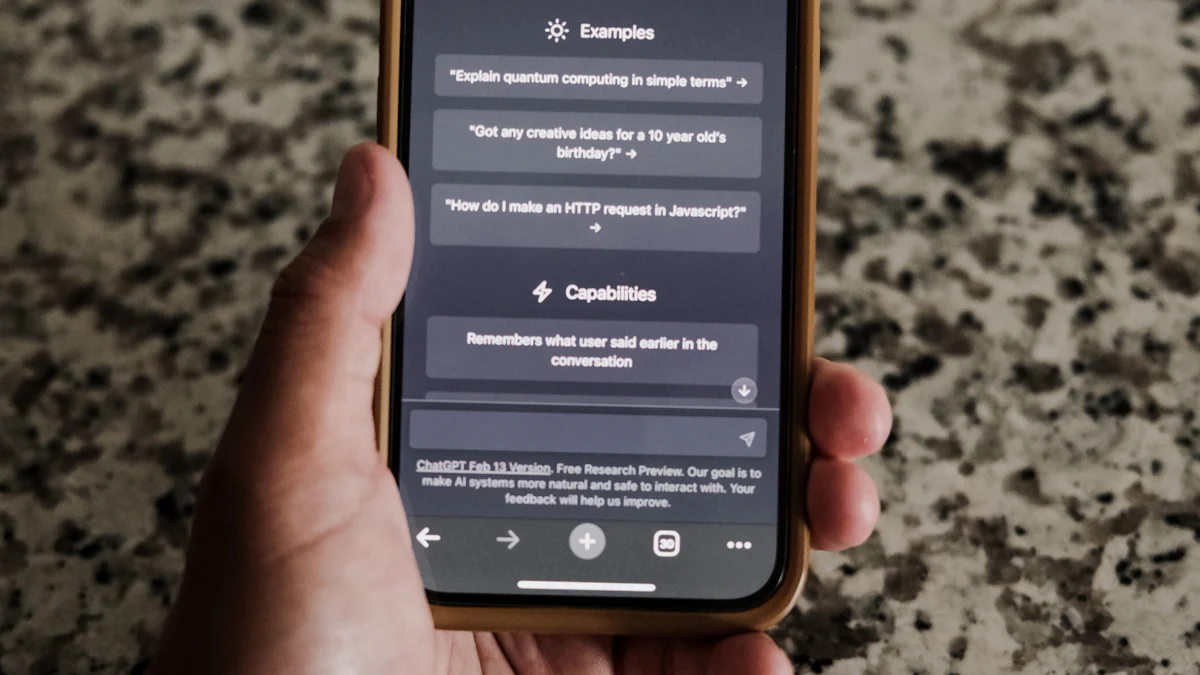
Choosing the right tool can feel overwhelming with so many options available. To make it easier, let’s compare the best AI grammar checkers based on their features, usability, and suitability for different audiences. This will help you decide which tool aligns best with your writing needs.
Features Comparison of Free Grammar Checkers
Each grammar checking software offers unique features that cater to specific writing requirements. Here’s a breakdown of what makes these tools stand out:
Grammarly Free Version: Known for its real-time feedback, Grammarly excels at catching grammar, spelling, and punctuation errors. It also suggests tone adjustments, making it ideal for professional communication.
Hemingway Editor: Focuses on readability by highlighting complex sentences and passive voice. It encourages concise and clear writing, perfect for casual writers and bloggers.
Ginger Software: Offers grammar correction along with sentence rephrasing and translation support. Its text-to-speech feature is particularly helpful for ESL learners.
ProWritingAid Free Version: Provides detailed reports on grammar, style, and readability. Its unique Glue Index helps identify sticky sentences, making it a great learning tool for students and authors.
LanguageTool: Stands out with its multilingual support, allowing you to write accurately in over 20 languages. It’s a reliable choice for international users.
Pro Tip: If you’re looking for comprehensive feedback, ProWritingAid’s detailed reports and educational insights can help you grow as a writer.
Usability and Accessibility of AI Writing and Grammar Checker Tools
Ease of use plays a big role in choosing the right AI writing and grammar checker tool. Let’s see how these tools perform in terms of accessibility:
Grammarly: Offers browser extensions, desktop apps, and mobile compatibility. You can use it across platforms like Google Docs, Gmail, and social media.
Hemingway Editor: Available as a web app and desktop software. Its offline mode ensures you can edit without an internet connection.
Ginger Software: Provides browser extensions and a mobile app. Its translation feature makes it accessible for non-native English speakers.
ProWritingAid: Integrates seamlessly with Google Docs, Microsoft Word, and Scrivener. Its user-friendly interface simplifies the editing process.
LanguageTool: Works as a browser extension and supports platforms like Gmail and Google Docs. Its customizable dictionary enhances usability.
Quick Tip: Grammarly’s cross-platform compatibility makes it a top choice for professionals who need to write on the go.
Suitability of the Best Grammar Checkers for Different Audiences
Not all tools suit every writer. Here’s how the best grammar checker tools cater to different audiences:
Students: ProWritingAid and Ginger Software are excellent for academic writing. ProWritingAid’s in-depth feedback helps refine essays, while Ginger’s translation feature supports ESL learners.
Professionals: Grammarly’s tone suggestions and real-time corrections ensure polished workplace communication. LanguageTool’s multilingual support is ideal for global teams.
Casual Writers: Hemingway Editor simplifies writing by focusing on clarity and readability. It’s perfect for bloggers and social media enthusiasts.
Did You Know? LanguageTool’s ability to handle multiple languages makes it a favorite among international users.
By understanding the strengths of each tool, you can choose one that fits your writing style and goals. Whether you’re a student, professional, or casual writer, there’s a tool designed just for you.
How to Choose the Right AI Writing and Grammar Checker Tool
Selecting the right AI writing and grammar checker tool can feel overwhelming with so many options available. To make the process easier, focus on your specific needs, evaluate the features of each tool, and consider how well it integrates into your workflow. Let’s break it down step by step.
Assessing Your Writing Needs
Start by identifying what you need from a grammar checker app. Are you a student working on essays, a professional drafting reports, or a casual writer creating blog posts? Your purpose will guide your choice.
For students: Look for tools that offer detailed feedback on sentence structure and style. ProWritingAid, for instance, provides in-depth writing reports that help refine academic papers.
For professionals: Tools like Grammarly excel in real-time feedback, ensuring polished and professional communication. Its tone suggestions are especially helpful for workplace emails and presentations.
For casual writers: If you want to improve readability, Hemingway Editor simplifies complex sentences and highlights passive voice. It’s perfect for blogs or social media posts.
Tip: Think about the type of content you write most often. This will help you choose a tool that aligns with your goals.
Evaluating Features and Limitations of Free Grammar Checkers
Not all tools offer the same features, so it’s important to compare their strengths and weaknesses. Here’s a quick breakdown of what some popular tools bring to the table:
Grammarly: Known for its advanced grammar and spell checks, it also provides tone adjustments and explanations for errors. However, its free version lacks some advanced features like plagiarism detection.
ProWritingAid: Goes beyond basic corrections by analyzing content for inconsistencies and offering tools like the Rephrase tool and AI Sparks. Its free version, though, limits the number of reports you can generate.
Ginger Software: Offers unique features like sentence rephrasing and text-to-speech. However, its interface may feel less intuitive compared to others.
LanguageTool: Stands out with its multilingual support, but its style suggestions may not be as detailed as ProWritingAid or Grammarly.
When evaluating these tools, think about what matters most to you. Do you need proofreading capabilities for multiple languages? Or do you prefer tools that focus on readability and style?
Pro Tip: If you’re looking for a balance between advanced features and ease of use, Grammarly and ProWritingAid are excellent choices.
Considering Ease of Use and Integration
A tool’s usability can make or break your experience. You want something that fits seamlessly into your daily routine without adding extra steps. Here’s how some tools perform in terms of integration:
Grammarly: Works across platforms like Google Docs, Gmail, and social media through browser extensions. Its mobile app ensures you can edit on the go.
Hemingway Editor: Offers a desktop app for offline use, making it ideal if you prefer working without an internet connection.
ProWritingAid: Integrates with Microsoft Word, Google Docs, and even Scrivener, making it a versatile choice for writers who use multiple platforms.
LanguageTool: Provides browser extensions and supports platforms like Gmail and Google Docs. Its customizable dictionary adds a personal touch.
Ease of use isn’t just about compatibility. It’s also about how intuitive the interface feels. For example, Hemingway Editor’s clean design makes it easy to focus on your writing, while ProWritingAid’s detailed reports might feel overwhelming at first.
Quick Tip: If you’re new to AI grammar and spell checker tools, start with one that offers a simple interface, like Grammarly or Hemingway Editor.
By assessing your needs, comparing features, and considering usability, you can find the perfect grammar checker app for your writing. Whether you’re aiming for error-free essays, professional emails, or engaging blog posts, the right tool will make your writing process smoother and more enjoyable.
You’ve now explored some of the best free AI writing and grammar tools available in 2024. Each tool offers unique features to suit different needs. For professional communication, Grammarly ensures polished and error-free writing. If you prefer simplicity and readability, Hemingway Editor helps you craft clear and concise content. LanguageTool stands out for multilingual users, making it ideal for global communication.
Take a moment to assess your writing goals and workflow. Whether you need grammar and spell check solutions for academic papers, workplace emails, or creative projects, there’s a tool designed for you. Start experimenting today and discover which one elevates your writing the most.
FAQ
What is the best free AI grammar checker for beginners?
If you're just starting out, Grammarly Free Version is a fantastic choice. It provides real-time feedback on grammar, spelling, and punctuation. Its user-friendly interface makes it easy to understand and apply corrections. Plus, it works across platforms like Google Docs and Gmail, so you can use it wherever you write.
Tip: Grammarly also explains why certain errors occur, helping you learn and improve as you go.
Can these tools help improve my writing style?
Absolutely! Tools like ProWritingAid go beyond basic grammar checks. They analyze your writing style, highlight overused words, and suggest ways to simplify complex sentences. For example, ProWritingAid’s readability scores can help you make your content more engaging and easier to understand.
One user shared how ProWritingAid transformed their writing by offering detailed insights and actionable feedback. It’s a great tool for refining your voice and elevating your writing quality.
Are these tools suitable for academic writing?
Yes, many of these tools are perfect for academic writing. ProWritingAid and Grammarly stand out for students. ProWritingAid provides in-depth reports on sentence structure and style, while Grammarly ensures your essays are polished and error-free. Both tools integrate with platforms like Microsoft Word, making them convenient for assignments.
Pro Tip: ProWritingAid is budget-friendly, making it an excellent option for students looking to improve their writing without spending too much.
Which tool is best for multilingual users?
If you write in multiple languages, LanguageTool is your best bet. It supports over 20 languages, including Spanish, French, and German. It checks grammar and spelling while ensuring your writing adheres to the rules of each language. This makes it ideal for students, professionals, or anyone working in a global environment.
Imagine drafting an email in French for an international client. LanguageTool ensures your message is clear and professional, no matter the language.
Can I use these tools offline?
Yes, some tools offer offline functionality. For instance, Hemingway Editor has a desktop app that works without an internet connection. This makes it a great option if you prefer editing your work offline or need to write in areas with limited connectivity.
Quick Tip: Hemingway Editor focuses on readability, so it’s perfect for simplifying your writing even when you’re offline.
Are these tools helpful for creative writing?
Definitely! Tools like Hemingway Editor and ProWritingAid are excellent for creative writers. Hemingway Editor encourages concise and impactful writing by highlighting complex sentences and passive voice. ProWritingAid, on the other hand, offers style suggestions and helps you refine your narrative.
Creative writers often use ProWritingAid to craft engaging stories by improving flow and readability. It’s like having a personal editor for your drafts.
Do these tools work on mobile devices?
Yes, many of these tools are mobile-friendly. Grammarly and Ginger Software both have mobile apps, allowing you to edit on the go. Whether you’re drafting an email or posting on social media, these apps ensure your writing stays polished and professional.
Fun Fact: Grammarly’s mobile app even suggests tone adjustments, so your messages always hit the right note.
Are there any tools specifically for ESL learners?
Yes, Ginger Software is particularly helpful for ESL learners. It offers grammar correction, sentence rephrasing, and even text-to-speech functionality. These features make it easier to understand and improve your writing. Its translation support for over 40 languages is another bonus.
For example, if English isn’t your first language, Ginger’s tools can help you write confidently and accurately.
How do I choose the right tool for my needs?
Start by identifying your writing goals. Are you focusing on academic papers, professional emails, or creative projects? Once you know what you need, compare the features of each tool. For instance:
Use Grammarly for professional communication.
Try ProWritingAid for detailed feedback and learning opportunities.
Choose Hemingway Editor for readability and simplicity.
Tip: Experiment with a few tools to see which one fits your workflow best.
Are free versions of these tools enough, or should I upgrade?
Free versions of these tools are powerful and cover most basic needs. However, upgrading unlocks advanced features like plagiarism detection, in-depth style analysis, and additional integrations. If you write frequently or professionally, investing in a premium version might be worth it.
One writer shared how upgrading to ProWritingAid’s premium version helped them refine their craft and boost efficiency. Consider your needs before deciding.
See Also
2024's Best AI Proofreading Tools for Writers Revealed
Comparing Cambridge Proofreading and Wordvice AI Tools Online
Essential Editing Services for Writers to Explore in 2024
